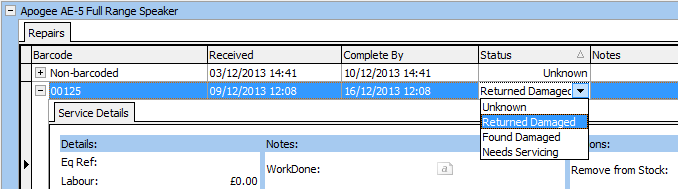Select the types ![]() button and search for the relevant type in the search box
button and search for the relevant type in the search box
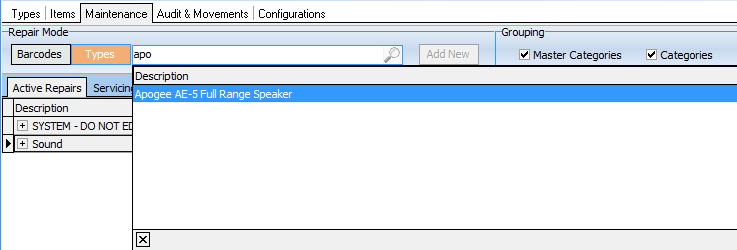
| • | press the add new button or if this type is not in repair you will be prompted to add a new entry. |
| • | Enter the completed by date with the estimated time the repair will be completed. |
| • | Select the reason for the repair in the status box |