You can search for the item by entering its barcode number or type description according to the setting of the types ![]() and barcode
and barcode ![]() buttons. The computer will take you to the relevant record.
buttons. The computer will take you to the relevant record.
press the Return to Stock item.
![]()
The program will then prompt you to confirm the action.
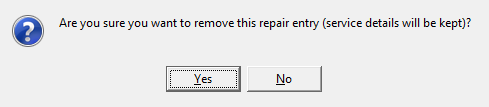
If you select yes, the service record will be kept for future reference on the service tab and the equipment will be marked as available again for hire and the availability levels will reflect this.