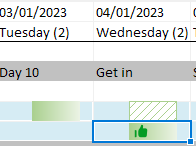At this point we need to raise some purchase orders.
So Click on the position column and in the position editor press the ‘Manage orders….’ Button
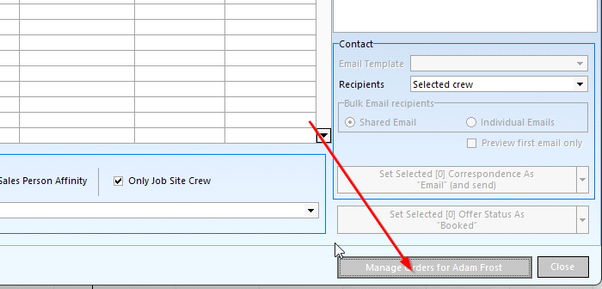
his brings up the Crew overview and reconciliation screen.
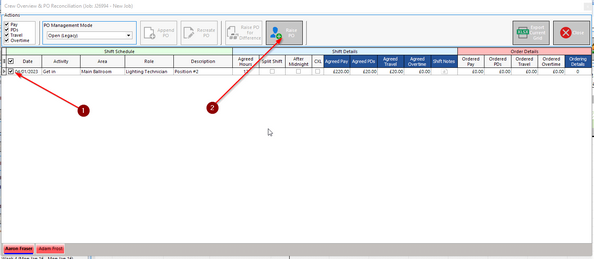
Here I select the shift(s) and press the ‘Raise PO’ button
This then launces the purchase order wizard with the pay, travel and PD’s
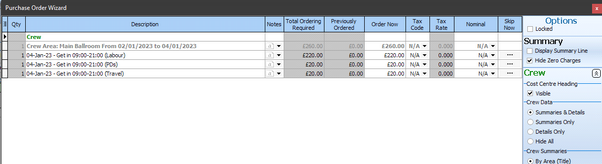
You will also notice on the planner – there is now a green thumbs up to show that the shift has been ordered!