Clicking on the role brings up the role editor
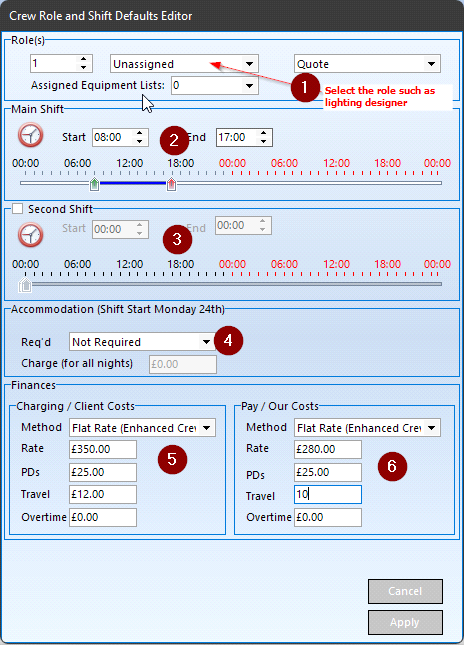
| 1. | Here you enter the role you want to add – so you could enter 3 and drop down the box and select ‘lighting technicians’ |
| 2. | Here you can enter the shift start and end times which will act as the template for any shifts created |
| 3. | If you click on the second shift checkbox you can deal with two shifts in a day |
| 4. | Enter if accommodation is required and if so is it being paid for by you or the customer |
| 5. | Enter the amount you will charge and the method for calculating it and any extra charges like PD’s , travel and overtime payments. |
| 6. | This area is for what you will pay your crew for the shifts and act as the template for any shifts created and to generate purchase orders. |