You cannot add a specific vehicle until you have defined the types of vehicle it relates to.
To add a new specific vehicle to the system, go to the Software Configuration Tab>General and then Select Vehicles Actual
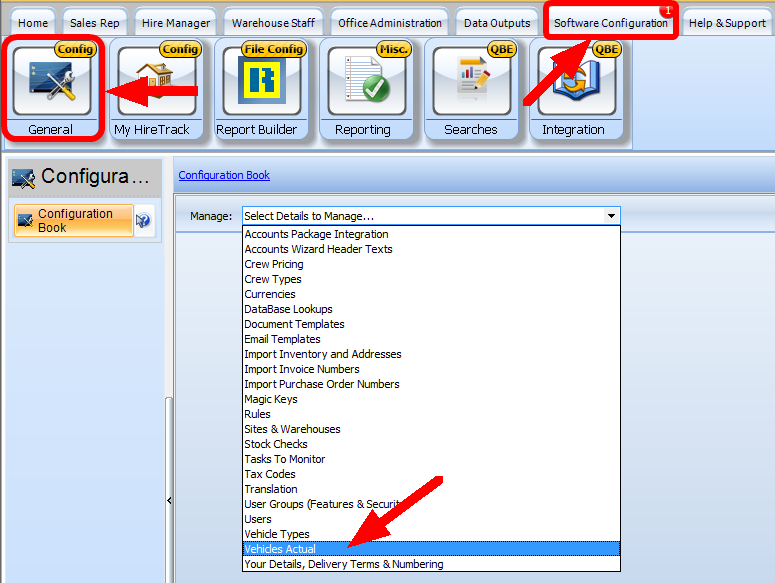
press the Add + button on the bottom left
![]()
Then enter the details about the specific vehicle and select the generic type to be one of the vehicle types that you defined earlier.
The site will default to the current site for Multisite implementations and the goods weight can also be entered.
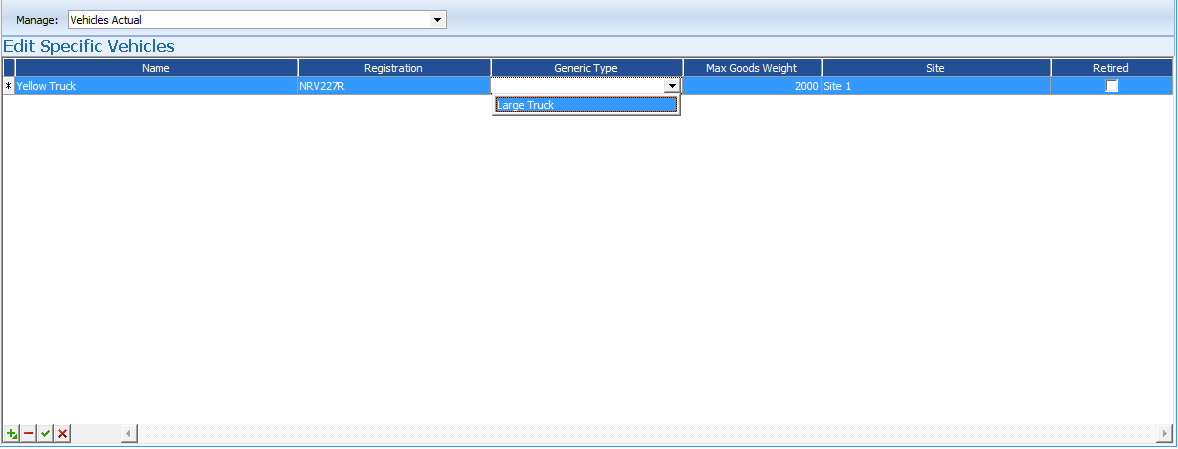
Once you have finished editing the details press the ![]() at the bottom left of the screen to save the entry.
at the bottom left of the screen to save the entry.