To add a new type of Vehicle to the system, go to the Software Configuration Tab>General and then Select Vehicle Types
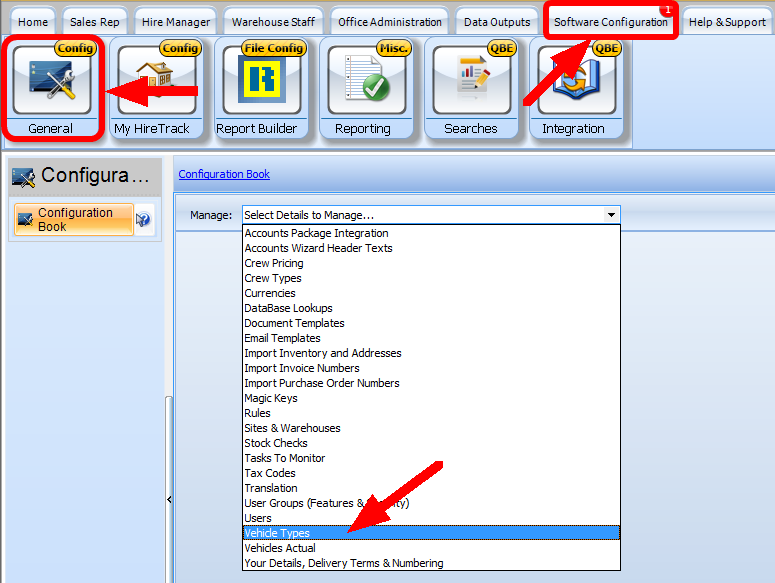
Press the Add + button on the bottom left
![]()
Enter the details for the Vehicle type and enter the daily price or the per unit of distance (miles/Km according to the settings of your computer) for any price schemes you use.
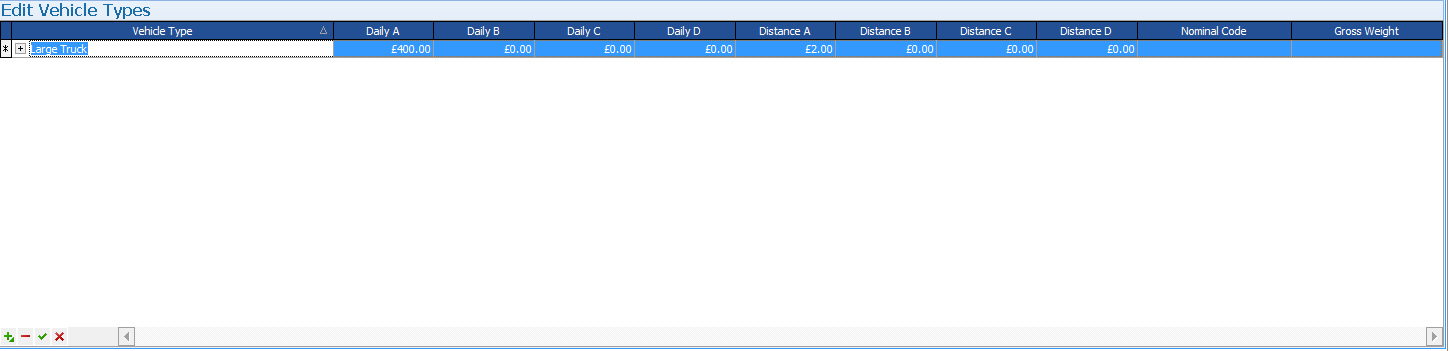
The rates can be entered for up to 4 different price schemes and the charge can be enter as a daily price or a distance based (miles/Km) price.
Once you have finished editing the details press the ![]() at the bottom left of the screen to save the entry.
at the bottom left of the screen to save the entry.
You can also add mileage bands where you wish to charge according to a banded price scheme:
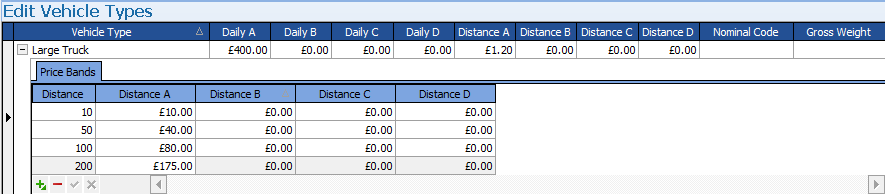
So if you select banded pricing in the Transport Planner you can say for example, a journey that is up to 10 miles is charged at £10, from 11 to 50 miles is charged as £40 and so on.