Occassionally, the administrator needs to provide the user with a temporary password to login to HireTrack. The user will then be prompted to set a new secure password. There 3 ways to create this password:
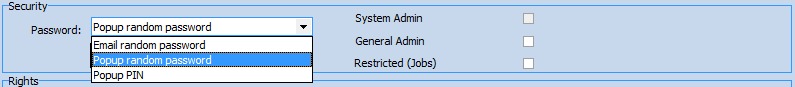
Email random password |
Once you have entered the users email address, you will then need to send that user a Password creation email. This email will come from the HireTrack System Administrator account. The user will receive a temporary password and then be prompted to create a new password. |
Popup random password |
Selecting this option will generate a random password on screen which an administrator may then copy and paste into another program like an email. This selection is helpful when the System Administrator email is not functioning or before the email is configured. |
Popup PIN |
Selecting this option will generate a 4 digit PIN NUMBER on screen which an administrator may then copy and paste into another program like an email. This selection is helpful when the System Administrator email is not functioning or before the email is configured. |