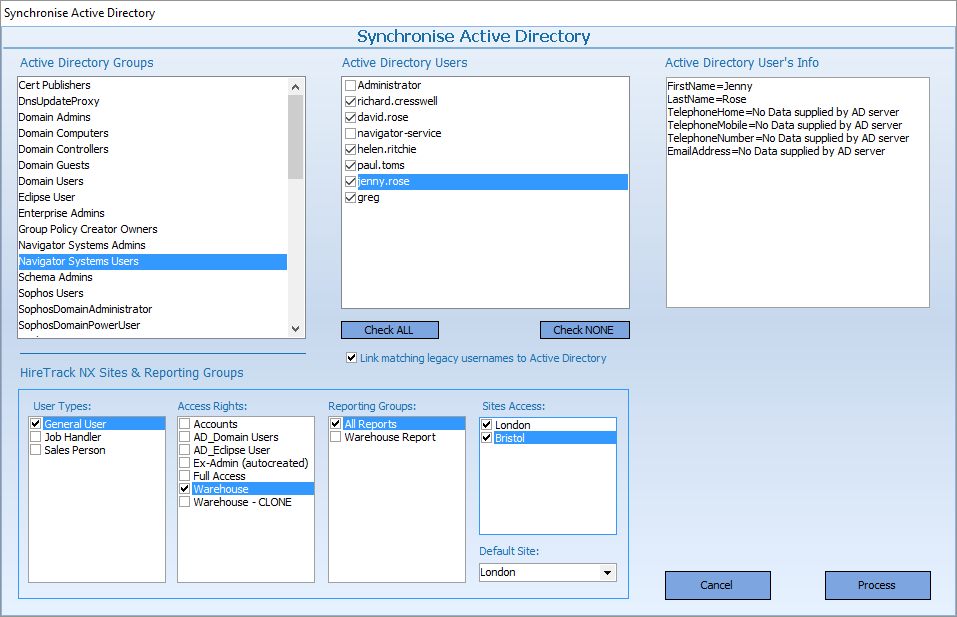To make Active Directory function, you will first need to turn on Active Directory in the Rules.
Once made active a new button will appear on the Users Setup Page:
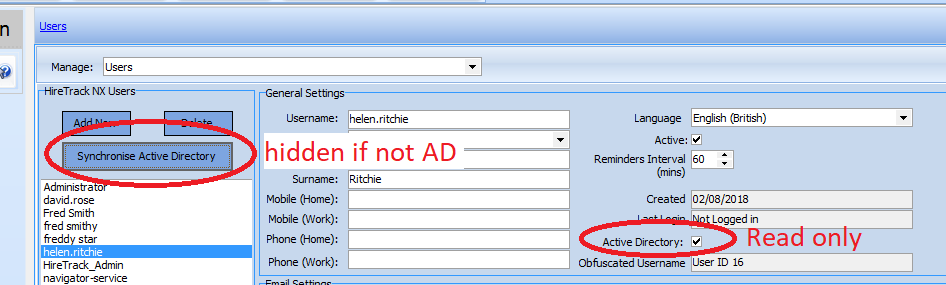
Clicking Synchronise Active Directory displays the Active Directory dialog, this will let you ADD active directory users to HireTrack NX and bulk update them e.g all selected users in the Active Directory group Navigator Systems users can have their access rights set.