Once you have created a Transport request, you may wish to assign the request to a specific vehicle.
Press the Add Specific Vehicle button
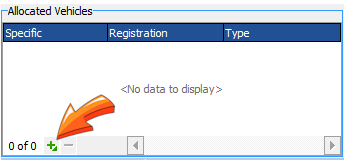
This brings up a display of matching specific vehicles and displays their current status on the right hand side of the display.
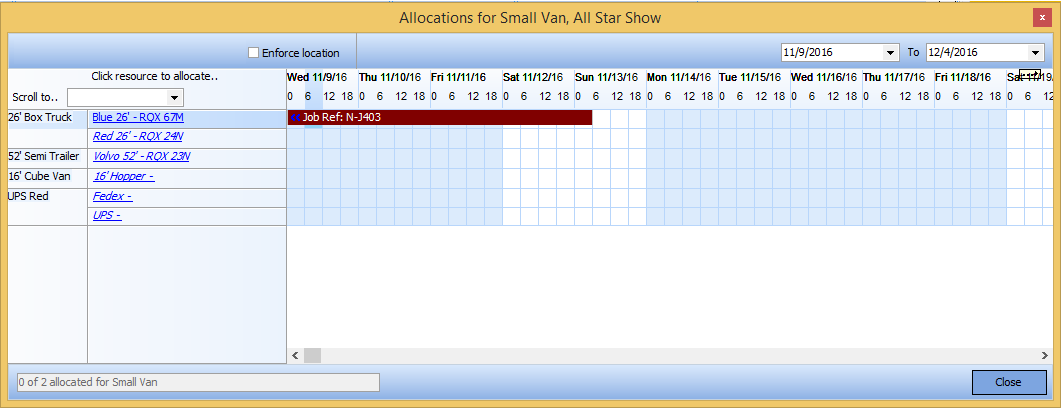
If you click on the vehicle in the grid it will put a black bar on the Planner display to show the booking. A red bar indicates the specific vehicle has been allocated to another job. Hover your mouse over the bar to display job information hint window.
You can deallocate the vehicle by double clicking on the bar in the Planner section.