To use the HireTrack NX system, there are a few basic terms with which you will need to be familiar. The first is a Job. A Job is a specific client event. A Job can have multiple equipment lists and multiple crew and transport requests.
An example would be an event for Microsoft Corporation that runs from July 15-20, 2013. This event may have a general session and 5 breakout rooms. Each room could be an equipment list, with their own dates and statuses within the same job. Another example would be a Rock & Roll Tour that runs for two years, but may have several legs with months off in between when the equipment may be available for rental.
An easy way to remember the structure of a job is to think of an organizational chart:
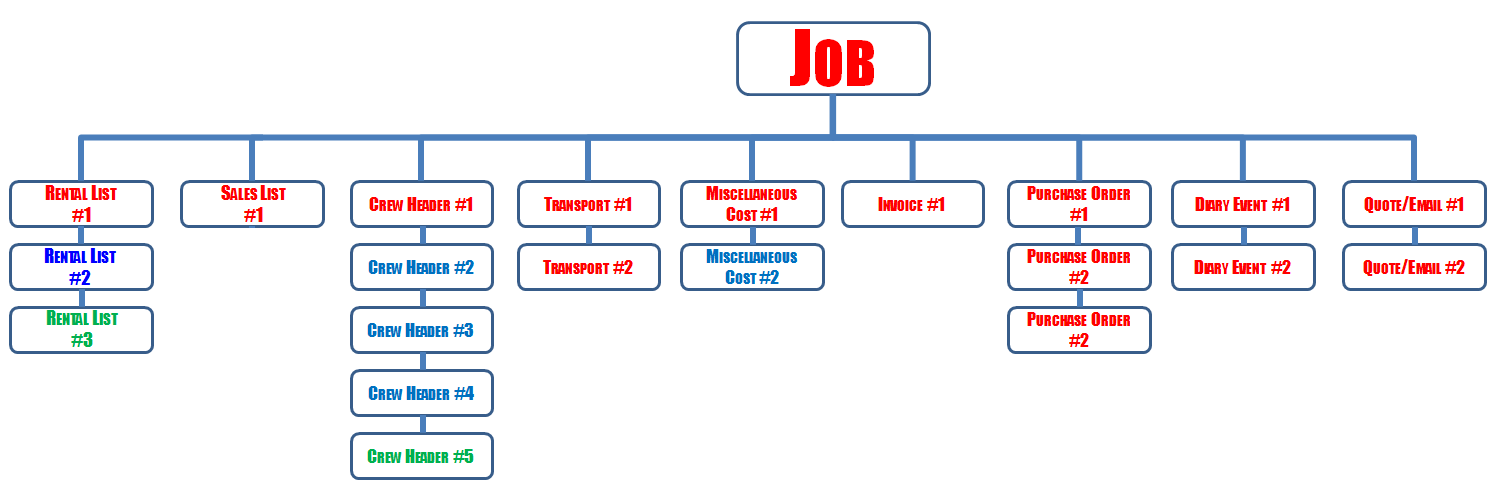
HireTrack NX allows you to manage four core areas of the equipment rental and production management:
| 1. | Dry Rentals |
| 2. | Production Rentals including Labor, Transportation & Miscellaneous |
| 3. | Counter Sales |
| 4. | Sales Installations |
The Job Book contains all the information regarding individual Jobs. It is where you book equipment on the Job, be this for Rentals, Subhires, Sales or Sales Orders record Invoices and Purchase Orders for that Job where you keep your Job Notes. request Crew and Transport in the Job Book
The Job Book consists of several pages. You might need to use only two pages for one Job, and all of them for another. The pages are:
| • | General -Client names and addresses; contacts; job dates; status; job type, number and title |
| • | Rentals Lists - these are all Rental with consumables and Subhires lists on a Job |
| • | Sales Lists - these are sales of equipment, as well as ordering new job specific orders. |
| • | Crew - Requests for crew, charged and costs prices for crewing on the job |
| • | Transport -Requests for transport, charged and costs prices for transport on the job |
| • | Misc Costs - for keeping track of other costs associated with the Job |
| • | Events -Diary for this Job |
| • | E-mail -correspondence for this Job |
| • | Documents -quotes, correspondences and other paperwork |
| • | Finances -Invoices & orders raised against the Job and to view graphs of Job |
You will probably know about most of your Jobs in advance. This means you are able to plan for effective use of your stock. For example, you will know if you are going to run out of 200W amps and need to Subhire some for a while, and you can allocate the Subhired equipment to the shortest Jobs.
Job Status
Getting the Status right is important. The Status of a Job is separate from the Status of its Equipment Lists.
HireTrack NX utilizes four system Status levels, but you may add other statuses as needed:
| • | Quote - |
| • | Provisional H/P (H/P = Heavy Pencil -There are by default 3 levels of probability) |
| • | Confirmed |
| • | Active (equipment for the job is going/has gone out) |
The Status of a Job is significant, as every record of each cost center within the job will default to this status. These statuses will impact visibility when organizing all the elements
Equipment List Status
A Job's Equipment List Status can also have one of the four system Statuses as well as any statuses that you may have created. There are several ways to change the equipment list status, including:
| • | Changing the status while editing an equipment list. |
| • | Changing the Job Status, where you will then be prompted to change the status of each equipment list. |
The Statuses of an equipment list are critical to the availability calculations. It is important to understand the following:
It is extremely important that users change the status of an equipment list from confirmed to active once the equipment goes out as this will affect the reliability of the availability checking.
| • | Quote - No Equipment is reserved on any list where the status is quote. While the availability calculation will reflect the number available including this equipment list requirements, no other equipment list will be affected by the equipment placed on this quote level equipment list. |
| • | Provisional H/P (H/P = Heavy Pencil, Hard Pencil, Highly Probable) - Equipment is reserved on any list where the status is provisional. However, throughout the program these provisional equipment lists can be ignored if needed in the availability calculations. This makes it easier to plan for jobs that MAY happen along with jobs that are confirmed. |
| • | Confirmed - Equipment is reserved on any list where the status is confirmed. |
| • | Active- Equipment for the job is going/has gone out. The availability calculation will calculate the difference between how many have gone out minus how many have come back. |
Rental Dates
For Rentals and Subhires getting the correct rental dates and time is critical. HireTrack NX schedules equipment down to the minute so make sure you have the correct information because these times will affect the availability of your stock.
HireTrack NX can warn you of conflicts with existing Jobs; it can show you where Equipment and Crew are scheduled. It can tell you if something will be available at a particular time in the future: but only if you enter dates accurately and as early as you can. Make sure the dates cover the whole period, especially if equipment is going out over several days or weeks, or if you have to subhire.