The Finance Tab is where Invoices are raised for the Job and all income and expenditure can be monitored. Note Purchase Orders are raised from the Misc Costs Tab and can only be raised once the cost has been entered on the system.
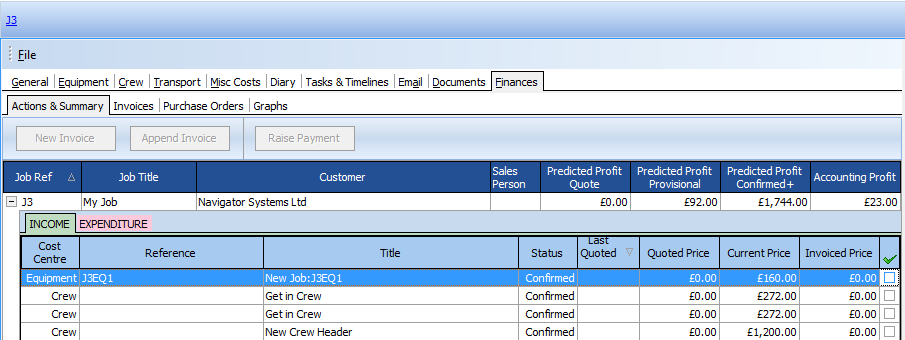
The Page has Sub Tabs for
| • | Actions and Summary tab: This Tab gives an overview of all income and expenditure and allows Invoices to be raised |
| • | Invoices tab: This allows the viewing and crediting of Invoices |
| • | Purchase Orders tab This allows for the viewing and cancellation of Purchase Orders |
| • | Graphs tab: Graphical representation of costs and predicted .v. actual profit |