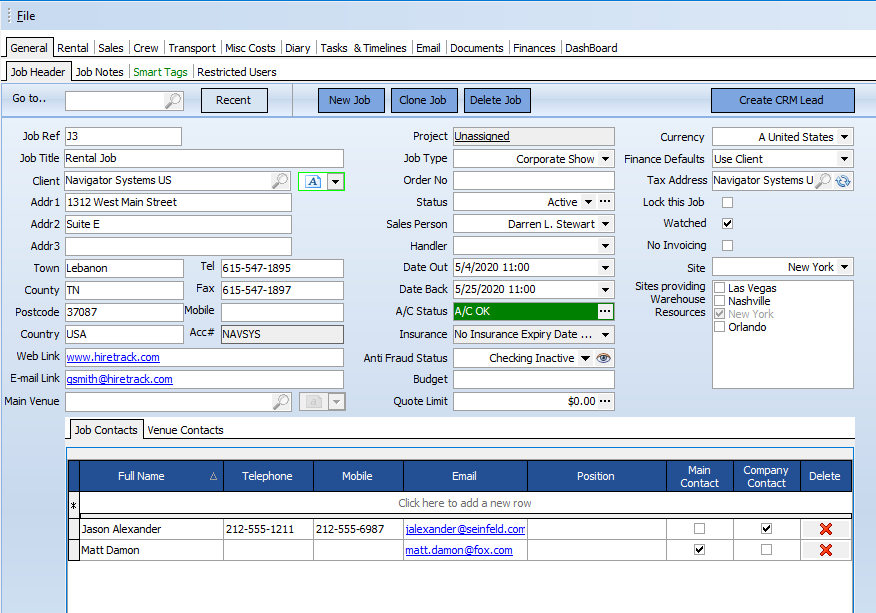General Job Information is stored on the General Page.
(click on image to jump to associated topic)
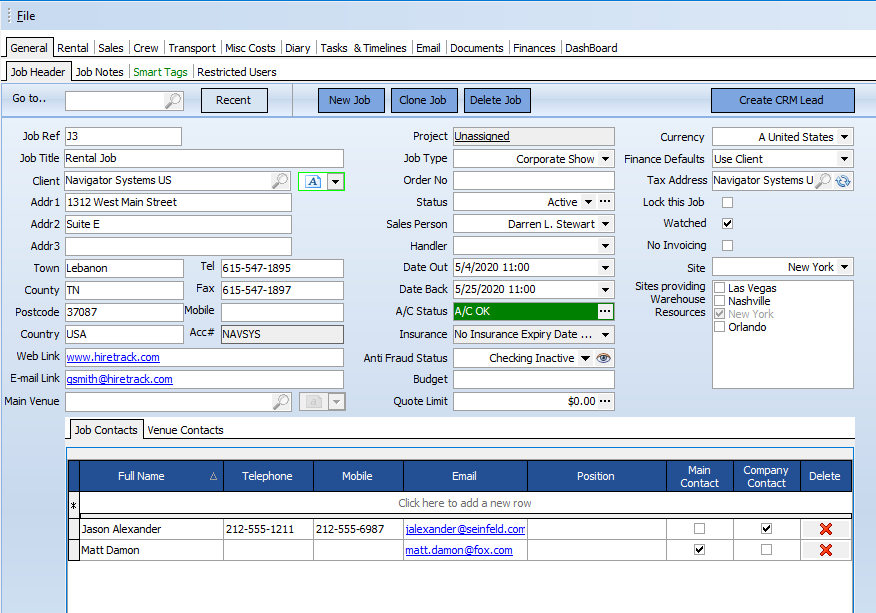
This information includes:
| • | Job Notes - Job Notes are notes specific to this Job. It's basically a blank sheet of notes for the job. |
| • | Smart Tags - A keyword or term assigned to a piece of information and this kind of metadata helps describe an item and allows it to be found again by browsing or searching. |
| • | Main Venue is the default venue for the job and will be assigned to any equipment list and transport requests, although they can be changed in the equipment list or transport. |
| • | Job Type - Allows categorisation of jobs |
| • | Order Number - This field is used to store the customers purchase/hire order number for this specific job. |
| • | Job Status - Whether the job is confirmed or a quotation or just quite likely (Heavy Pencil) |
| • | Sales Person - This is the salesperson who deals with the job and/or the client |
| • | Handler - This is the production manager or the person responsible for the execution of the job. |
| • | Overall Job Dates - The earliest date for when the job begins and the latest date for when the job ends. |
| • | Budget - This field stores a financial figure which the customer expects to work within. This information is for storage only and is not used elsewhere. |
| • | Job Currency - The currency being used for this job. Only 1 currency can be assigned to a job. |
| • | Tax Address is selected from the Company Address Book and is the company used for taxation purposes |
| • | Lock This Job - A General Administrator can lock a job, which will prevent any editing of the job, including any warehouse operations. |
| • | No Invoicing - As HireTrack NX tracks the invoice progress of a job, there are times when you do not wish to create an invoice for a job. By ticking the No Invoice checkbox, the job's invoice will be removed from the invoice monitoring in HireTrack. A practical example would be equipment loans to employees or friends. |
| • | Site is the Site for which site the job will originate and be used for financial purposes. (Multi-site option required) |
| • | Site Resources determines which sites and the associated warehouses will be providing equipment for this job |