The Job Client is typically the company or person responsible for the job. A user will select this company from the Company Address Book.
NOTE:Under generally accepted accounting principles, if you are hiring a person, they must be entered in the Company Address Book, and therefore it is not possible to select a person from the Person Address Book as a Job Client.
Select a company from the list of companies that are entered in the Company Address Book. Click on the name and locate the company using the Smart Find Window.
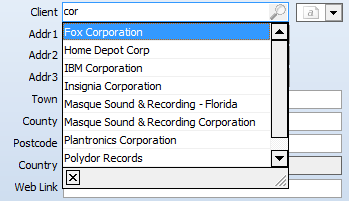
If the company does not exist in your address book, you will be prompted to enter the company information into the HireTrack NX Address Book.
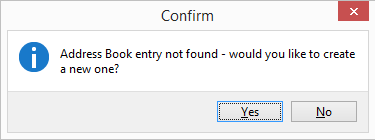
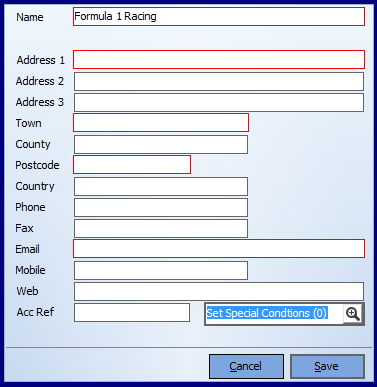
Note: The fields highlighted in red indicate a required field and data must be entered in these fields to continue. These requirements are set in the rules tab of the HireTrack NX Configuration Tab.
If needed, you can also set Special Conditions, which have been configured in the .
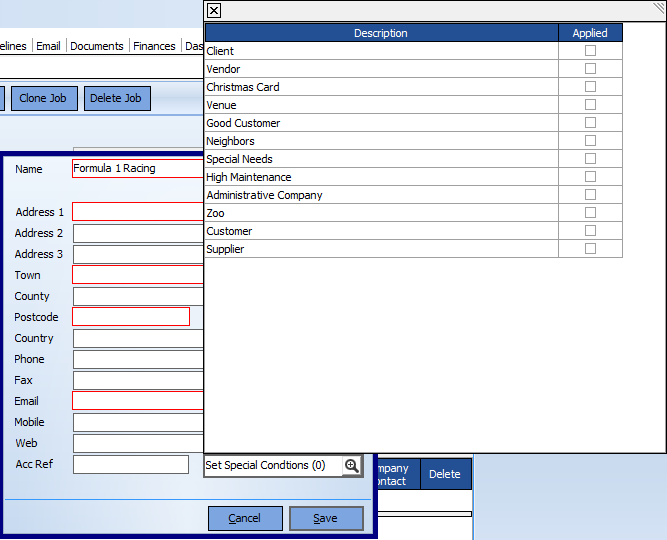
The company information is now entered in the Company Address Book and is available for future jobs.
If you need to alter the information, simply click in any of the address information fields and you will be prompted:
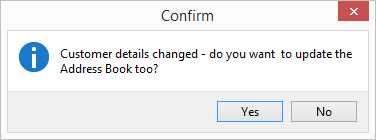
Selecting Yes will concurrently alter the information entered in the Company Address Book for future use. Selecting No will alter the information in the Job Book only for 1 time use.