A user may wish to change the currency for which they need to price the jobs. Currencies are configured in the HireTrack NX Configuration Book, and a user will select from 1 of 4 currencies.
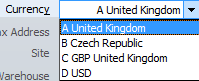
In most single site configurations, the same currency will be configured for A, B, C, & D.
NOTE: The currency for a job may not be changed once financial information has been entered into the job. If you need to change the currency of a job, you will need to create a new job.