This Tab allows you to create events associated with a Job to act as reminders that need to be actioned. They can have statuses and a pop up reminder will be shown on screen at a specified interval before the event.
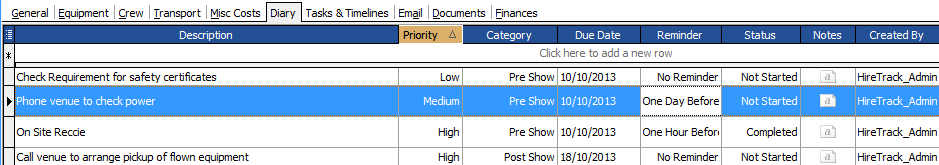
NOTE: Remember the grid display can be sorted and reordered and which fields are displayed can be easily changed see:Grid Options
The Key Fields are:
Description: |
A description of the diary event such as 'Telephone venue to discuss access to Mains cupboard' |
Category: |
One of a number of activity functions that can be configured under Software Configuration>General>Database lookups>Diary Categories |
Priority: |
One of Low Medium and High |
Due Date: |
Date diary event is due by |
Reminder: |
Whether a reminder is required and when the reminder should be shown |
Status: |
Not Started, Initiated, Completed, Overdue |
Notes: |
Any relevant notes. |