To raise a Purchase Order against a Miscellaneous Cost, first (1) put a check in the Sel PO column for any costs you wish to be placed on the Purchase Order. Make sure the payment type is set to Purchase and then (2) press the raise P.O. button.
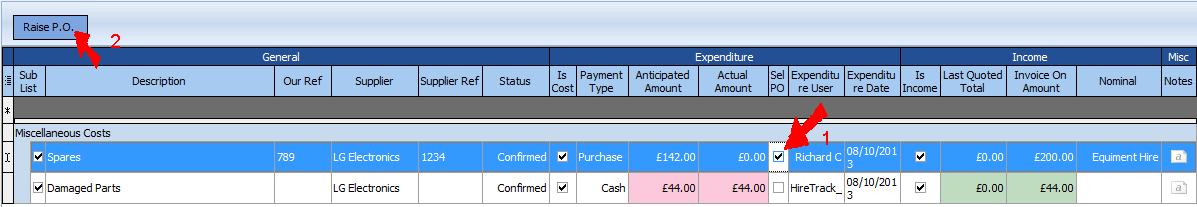
This will bring up the Purchase Order Wizard.
You can over-type the group Header (spares) and the order title (Miscellaneous charges) as in the example below.
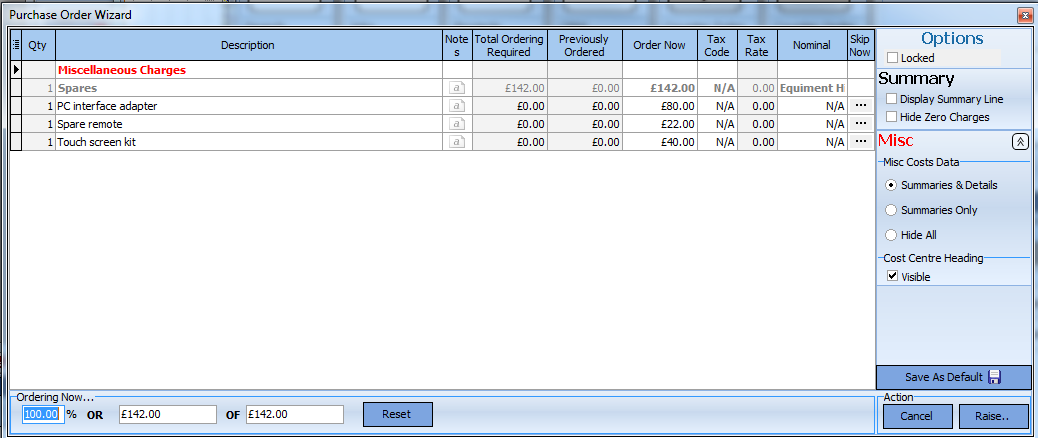
Once you have used the options to set what you wish to be displayed on the Order, press the raise PO button and the Purchase Order will be created
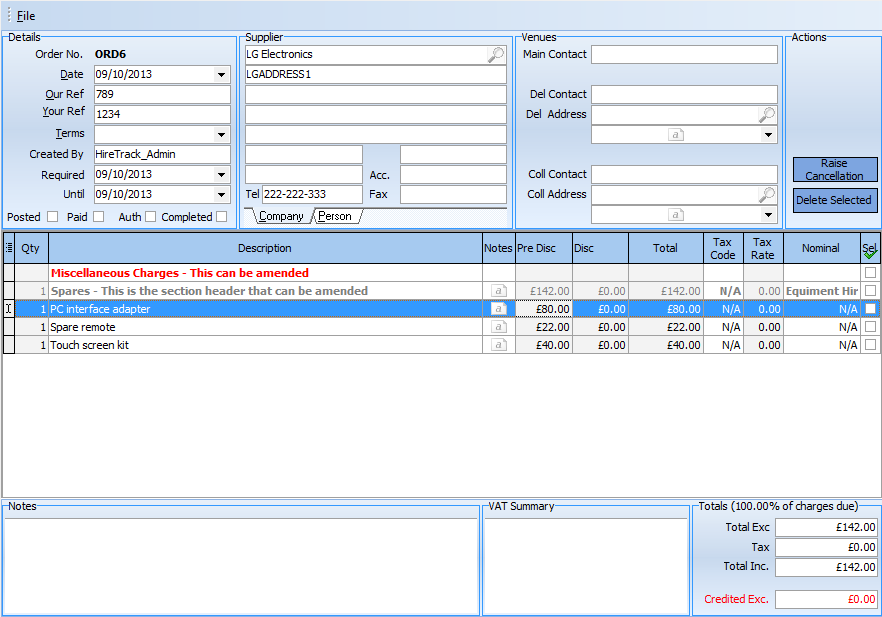
You can only authorise purchase orders if you have sufficient user rights.
Setting an order to 'completed' indicates that the service has been provided.