Most of the grids in HireTrack NX allow for a much more powerful interface enabling you to sort and rearrange the grid at will.
Taking the Job Book diary as an example
You can sort by a column by clicking on the column header.
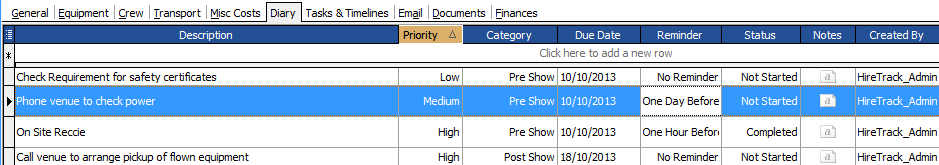
And reverse the order by clicking on the header again
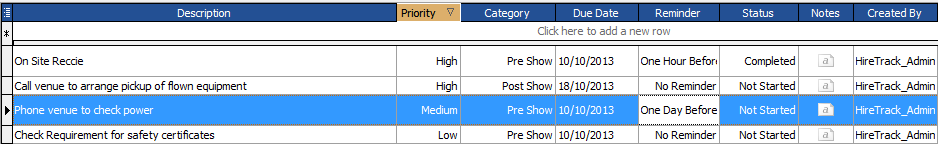
Note the arrow changes to show the sort direction
Also the order of columns can be changed simply by dragging them into a new position
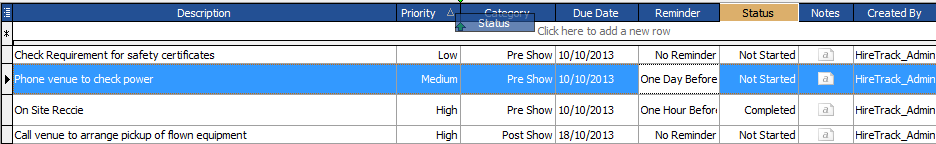
Which columns are displayed can be controlled by clicking on the very top left of the grid
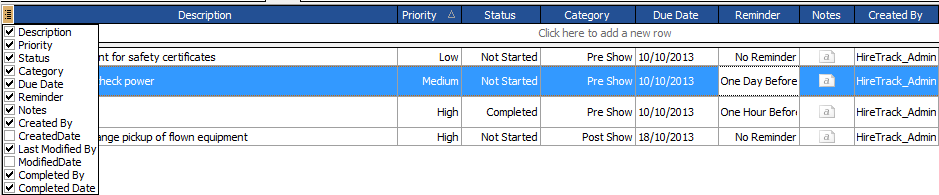
On some grids there is the ability to filter by value in the column. If you move the mouse over the column header and a filter symbol appears, clicking on it will allow you to select values from a list to filter to. For instance you could select just confirmed to only show confirmed Jobs.
At the bottom of the grid there is a control which shows which line of the grid is selected, how many lines there are in the grid and then buttons for Add new line, Delete Current Line, Save changes, Discard Changes and finally reload grid. In some instances there may be other buttons such as clone current entry.
![]()