There are four different types of equipment lists and these are managed on two pages of the Job Book: Rentals and Sales.
Use the Rentals page to generate
| • | Subhires (renting from a vendor) |
Use the Sales page to generate
| • | Sales List (selling to a customer) |
| • | Sales Orders (purchasing from a vendor). |
Subhires are created to make up for shortfalls in your inventory to meet the demands of your Hires;
Sales Orders are created to make up for shortfalls in your Sales stock.
NOTE: Rentals can include "consumable" equipment types, such a gaffer and batteries, i.e. items that are not expected to all return; "consumables" belong to a different class of inventory to pure Sales items. There is a full explanation of this in the Inventory Book topic.
HireTrack NX can store many Rental, Subhire, Sales and Sales Order lists for one Job. Each list will have it's own date out and date back, venue and status levels. All equipment lists must belong to a Job.
To get an idea of how Rental & Subhire Equipment Lists work with Jobs, you will notice on this calendar, that while the Job runs for 6 days, the first Equipment List is only needed for the first 3 days, while the next Equipment List is needed for 2 days and the last Equipment List is needed for the last 3 days.
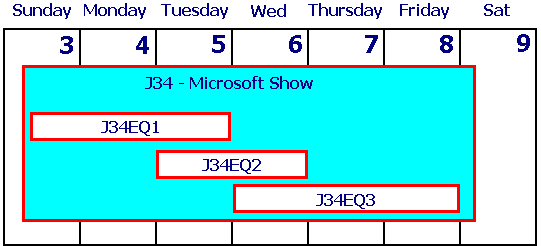
To create a new Equipment List, Select the Equipment List Tab of the Job Book, and then press the New Eqlist Button:
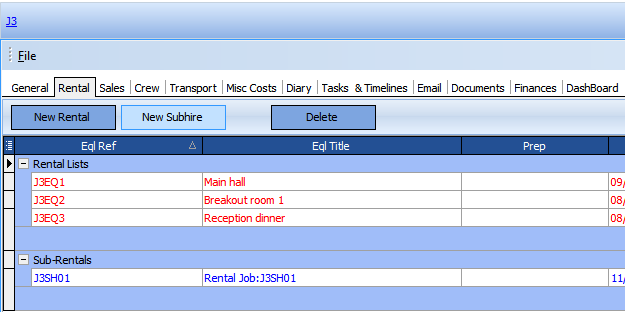
Double clicking on a list will open the Equipment List Editor