There are multiple fields for the Crew Module that may be customized. Each of these lookup fields are listed below
Crew functions are selectable in the Job Book to identify what function the crew in the header will be performing. 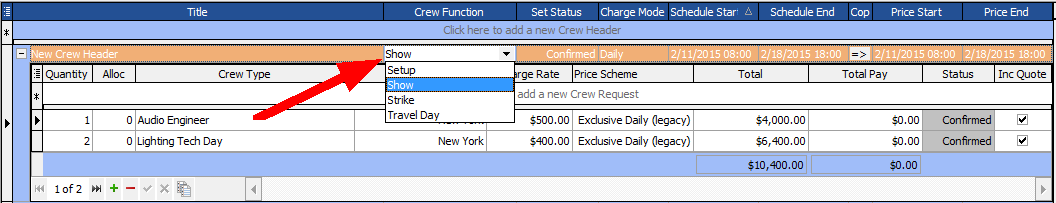
To setup the Crew Functions for the Job Book
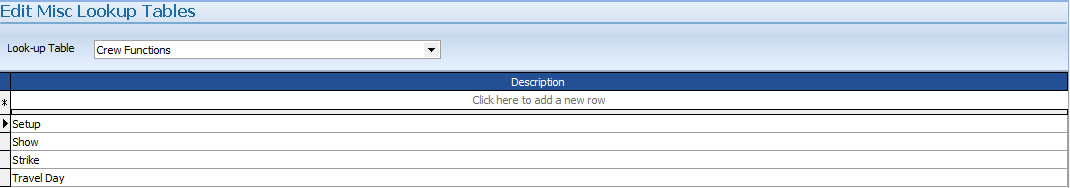
Enter your function in the:
![]()
and then press the ![]() button.
button.
You may also edit the selected record and press the ![]() button.
button.
Crew Tasks are non-Job related tasks for which a crew person may be assigned in the Crew planner.
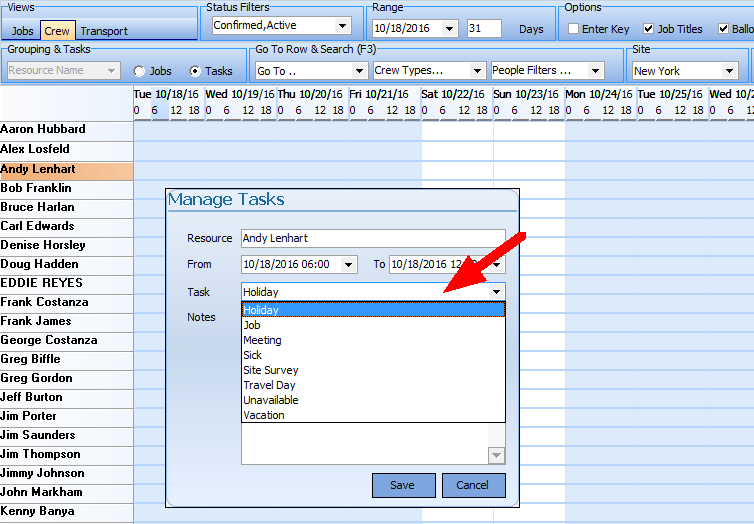
For instance, you may need to "blockout" a certain date range. Crew Tasks allow you to select from a variety of tasks that have been configured here.
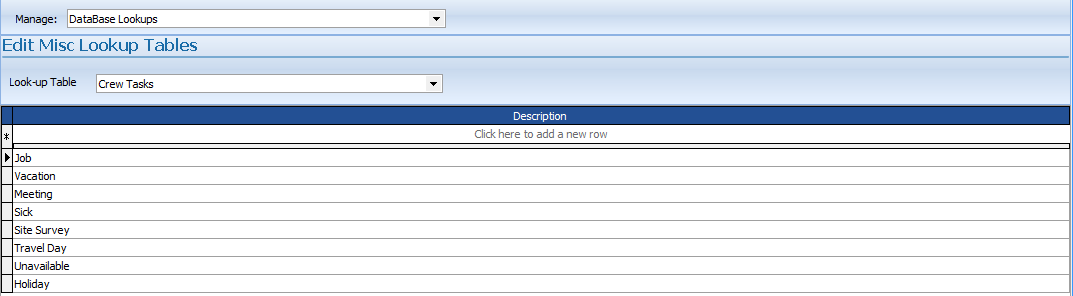
Enter your task in the:
![]()
and then press the ![]() button.
button.
You may also edit the selected record and press the ![]() button.
button.