Customer Account Statuses allow you to create different statuses and assign these statuses to different customers. These statuses are assigned to the customer in the Accounts Book on the Setup page. There are 3 default statuses included with HireTrack.
| • | A/C OK - Account is ok and free to use |
| • | On Hold - Account is on hold and you should not hire to this company |
| • | Warning - Account may be new and you should proceed with caution |
To create/edit Customer Account Statuses:
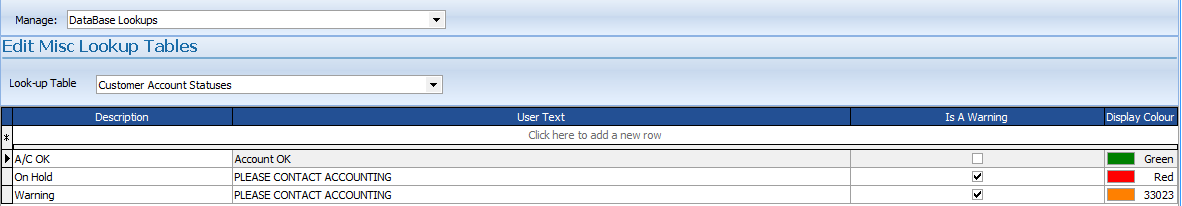
Enter your Status Description, the text you wish to display if the status is a warning, and you can select a color in the:
![]()
and then press the ![]() button.
button.
You may also edit the selected record and press the ![]() button.
button.
Is A Warning will force a popup window to appear when this customer is selected.
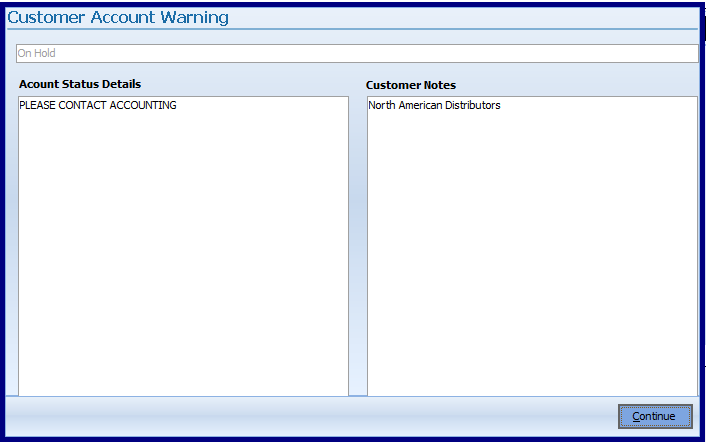
Pick a color if you wish the status to be highlighted in the job book:
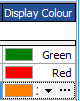
Pressing the down arrow will present a list of standard colors, and pressing the browse button will allow you to create custom colors.