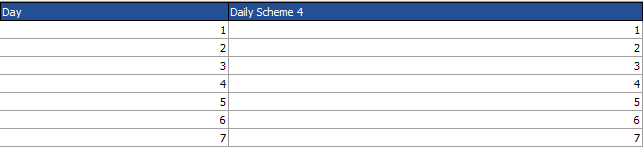The External Price Scheme calculator has been designed to help you develop just about any price scheme that you desire. It is done by allowing you to specify the exact multiplier you wish to use for a specific number of hire days.
There are ten External Price Schemes available, although you can give them individual names.
To create a new External Price Scheme.
| 1. | Hire Manager>Inventory>Configuration>Pricing |
| 2. | Tab: Main Price Scheme |
| 3. | Click here to add new row and enter name for the Scheme |
| 4. | Select one of the 10 external Price Schemes for the Scheme type: |
The first column is the hire day number. To aid in the entry of Price Schemes that hold to a specific pattern, an auto entry calculator has been provided. To access this calculator, click on the field next to the day.
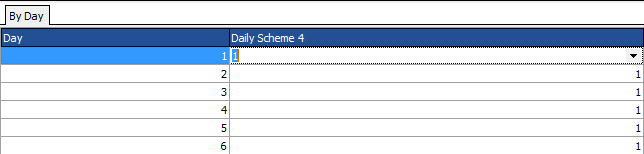
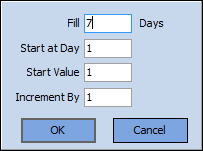
The first field asks you how many days you wish to fill. Below that asks which day you want to start with (by default, the day you selected). Then it will want to know where to start, and how much to increment.
Button: ![]()
The program will automatically go down the column the number of days you entered and increment by what you specified.