HireTrack NX comes installed with a standard 3 day week Price Scheme to get you started. You can edit this Price Scheme or create your own. The normal Price Scheme uses a series of blocks in order to calculate the rental price. A block is a period of days in which the price structure will keep repeating itself. A simple calculator is provided to assist you in understanding how your Price Scheme will calculate.
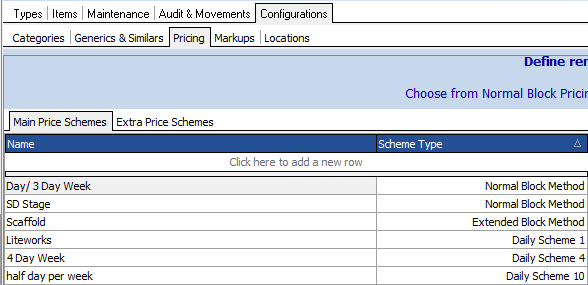
To add a new Normal Price Scheme
| 1. | Hire Manager>Inventory>Configuration>Pricing |
| 2. | Tab: Main Price Scheme |
| 3. | Click here to add new row and enter name for the Scheme |
| 4. | Select Normal Block Method for the Scheme type |
| 5. | Type values for the Block sizes and corresponding multiples of the daily rate. In our example the first block charges 1 times the daily rate until it reaches a value of 3 times the daily rate. Then it holds that price until day 7. Since 0's are then entered, this pattern will repeat itself every 7 days.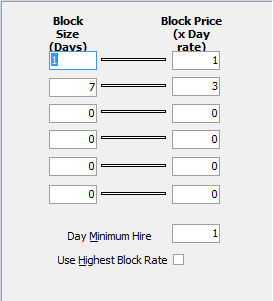 |
| 6. | If you wish to enter a minimum number of rental days, enter it in the Minimum box. |
| 7. | button: |
To test a Price Scheme:
| 1. | Select the Price Scheme you wish to edit by selecting it on the left of the screen and then select the Test Scheme tab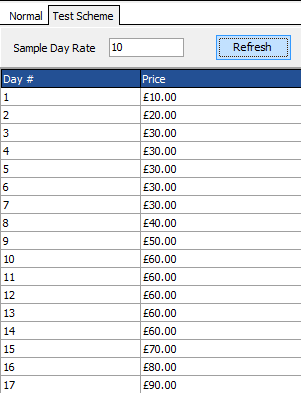 |
| 2. | Type a daily rate in the Sample Day rate box. |
| 3. | button: |
Use Highest Block Rate is important as this determine what happens when the top of the block is reached.
Use Highest Block Rate is not checked.
Some Examples:
With this option not checked, as the length of hire increases, the next suitable Block Size is used. For example, you could set up a daily and weekly rate structure like the one indicated above, which says that the weekly rate (7 days) is three times the daily rate.
HireTrack NX calculates the best rate to use for the length of hire, so if the daily rate (set in the Type/This Type page) were $10, the rates would be applied like this:
Day Price Comment
1 $10
2 $20
3 $30
4 $30
5 $30
6 $30
7 $30
8 $40 one week + one day
Note: If the minimum hire were set to two days, a one day hire would be charged as $20.
Use Highest Block Rate is checked.
Some Examples:
With this option, HireTrack NX still selects the best price, but when a hire is longer than the Block size, subsequent days are charged at the Block's daily rate. This allows time-based sliding discounts.
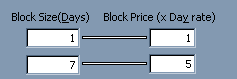
If the daily rate were $10, the rates would be applied like this:
Days Price Comment
1 $10
2 $20
3 $30
4 $40
5 $50 (weekly rate)
6 $50
7 $50
8 $57.14 (1 week + 1 day at 5/7 of daily rate)