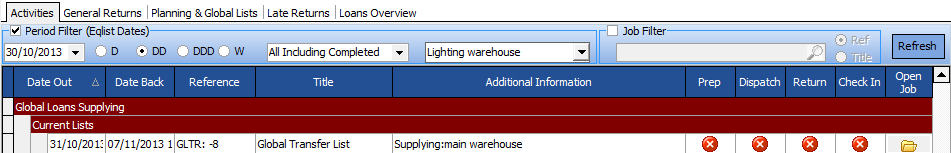Global Lists allow the creation of loans and subhires that are not attached to a specific job.
These tend to be used where for instance a complete PA system is being transferred from one site to another for the summer during the festival season, or where equipment is being subhired for a long period of time as you know you will be short of equipment for a long period.
The subhired or loaned items are then effectively added to the available local warehouse stock level for the length of the transfer or subhire period.
Existing loans and subhires on this page can be opened by double clicking on the transfer or subhire in the grid.
Hire manager>Logistics>Planning and Global Lists.
Press the New Global Subhire Button
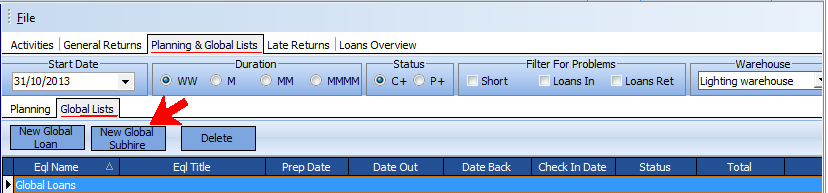
An equipment list editor appears, enter as a minimum the in and return dates status and supplier.
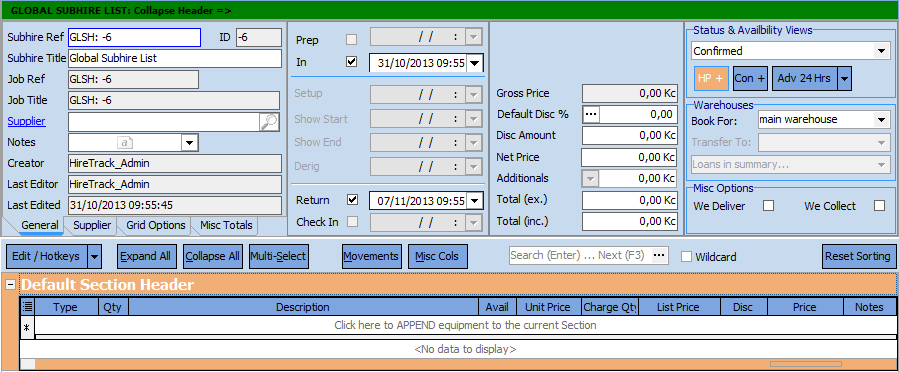
using the Popstock selector enter the equipment you wish to subhire
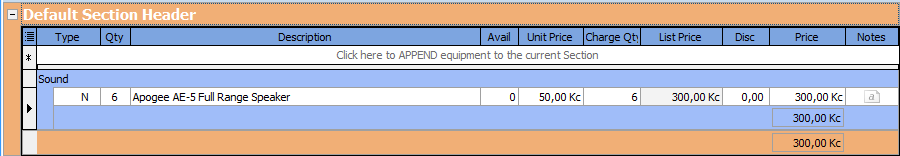
and if you need to raise a purchase order for this then select the purchase order wizard from the edit>raise purchase order menu
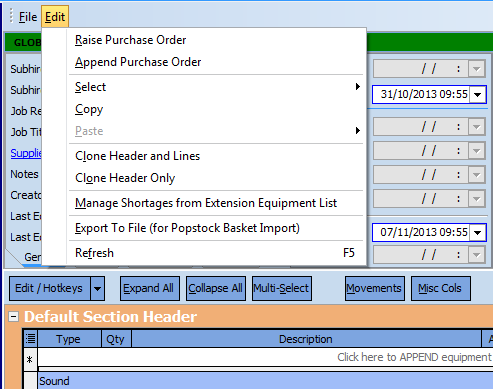
Once you are finished, close the subhire and you will see it listed on the Global Lists Page
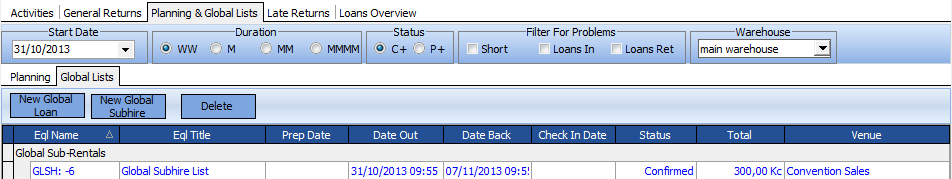
and it will appear on the activities page, waiting for the warehouse to deal with the subhire when it arrives
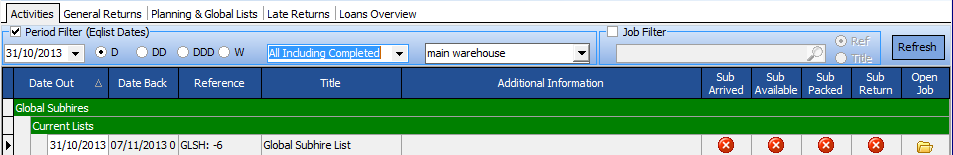
| • | Hire manager>Logistics>Planning and Global Lists. |
| • | Press the New Global Loan Button |
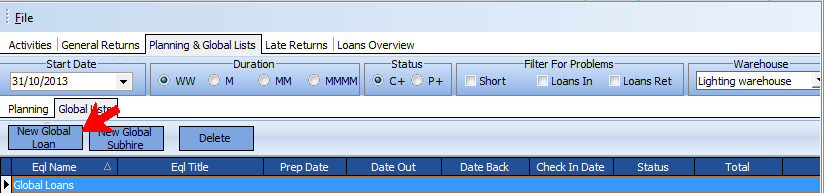
An equipment list editor appears, enter as a minimum the in and return dates status and the warehouses it is coming from and to
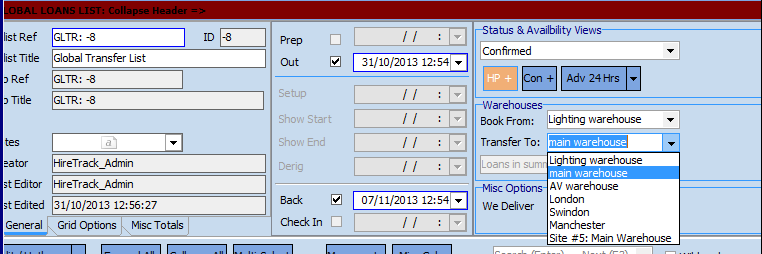 .
.
| • | using the Popstock selector enter the equipment you wish to subhire |
| • | Once you are finished, close the loan and you will see it listed on the loans page |
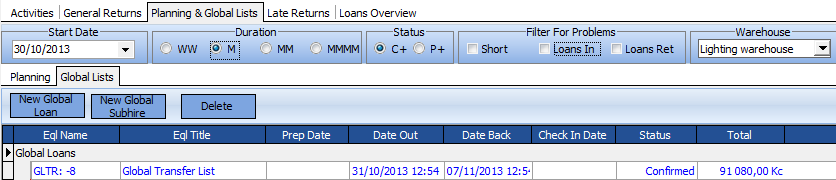
and on the activities page it will appear, waiting for the warehouse to deal with the loan.