The contacts (people) for a Job can be added by typing in the Click to add new row.
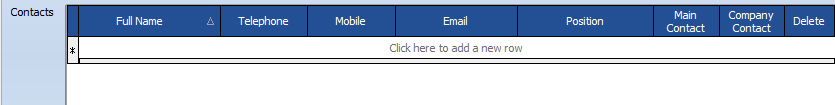
There is a drop down by the name which allows you to select a person known to the system from the address book
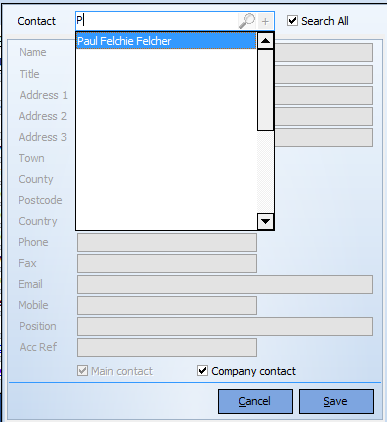
| • | NOTE: If the 'Search all' box is not ticked it will only list people who are shown as being associated with the company in the Address Book. If the 'Search all' box is ticked it will allow you to search all people in the Address Book. |
If the contact does not exist in the Address Book, you can add the person here and they will be added to the Address Book automatically. The system will prompt you with:
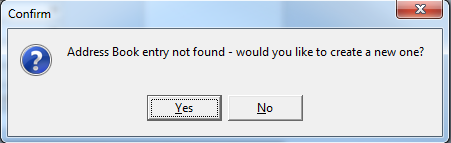
You can then enter their details and press save when complete
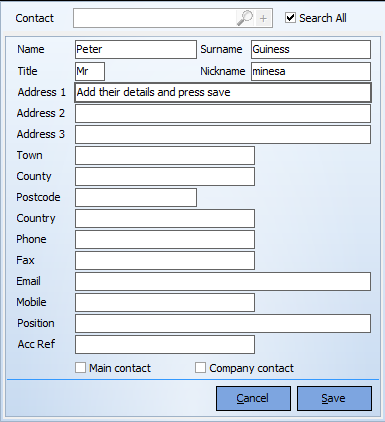
| • | NOTE: The Main Contact selects that this is your client's main contact person for that job. If you select 'Company Contact' it will link that person to the Job Client. |