One of the other common problems in the Hire Industry is people forgetting to take equipment that is needed to carry out the Job. Therefore, for every Type of equipment in a Stock List (except for Aliases) there is a + next to the Type name which allows you to add equipment that the user will be prompted to take when selecting that Type of equipment.
A simple example is a microphone. The person who is booking the microphone should always remember to take a stand, or at least offer the client a stand. So if we have a Type called Shure SM58 we may want to add two reminders such as straight microphone stand and boom arm microphone stand. In that way, when the user selects an SM58, the program will prompt him that he may want to take a straight microphone stand or a boom arm microphone stand or neither. However, the Reminders must exist, as Equipment Types in your Inventory. You can only set up Reminders with equipment in your Stock List or Inventory Book.
You can also set up Reminders such that if you require a certain quantity of reminded equipment. An example would be 10' trusses. Each truss requires 8 bolts, so if the user requests 10 lengths of truss, the user would be prompted to remember the 80 bolts that are needed.
Reminders must be entered as Types before they can be added to the Reminders page.
To add Reminders:
1. Select the + button next to the equipment title
2. Select 'Click here to add new row'
3. Select a type using the Type search window
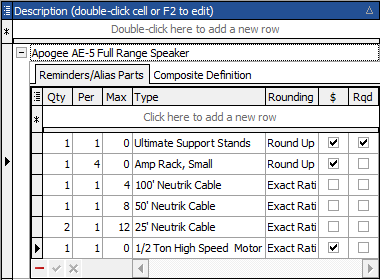
In the example shown above, 1 Ultimate Support Stand will be suggested for every Apogee AE-5 Speaker. It is also suggested that for every Apogee AE-5 Speaker that a 50' Cable be included, however we have set a maximum of 4 cables to be included, so if 5+ speakers are needed, the user would only be prompted to bring 4 cables. But, 1 small amp rack will be suggested for every 4 Apogee AE-5 Speaker added to an Equipment List.
You will also need to determine how to calculate the ratios of the reminded equipment. In our example, if you need to round the values up so that taking 5 Speakers parts will offer 2 amp racks, then select "Exact Ratio". However if you don't want an additional amp rack until you reach 8 speakers, then select "Roundup (Exact)". If however, you wish to keep the reminder quantity a constant minimum, then select "Roundup ( Blocks)". For Example if the quantity ration is 3 Per 6, then treating as a block would suggest 3 for every quantity between 1 and 6. 6 units would be suggested for every quantity between 7 and 12, and so forth.
You will also need to determine if you do not wish to charge for a Reminder Type by unselecting the "$" column (the default is charged). Any non-charged equipment will receive a 100% discount.
You may also require a reminder. If the "Rqd" column is checked, this type of equipment will be added to an Equipment List automatically.
If you make a mistake in entering a Type, press the ![]() Cancel button.
Cancel button.
Now press the button: ![]() Update
Update