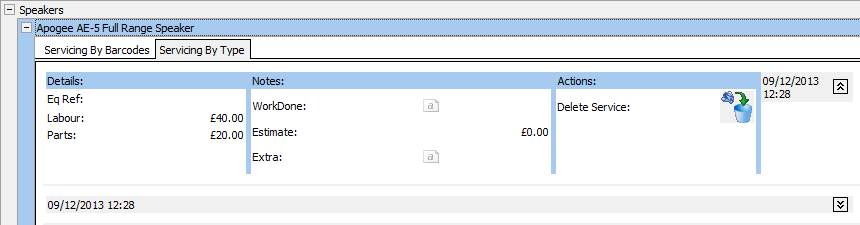Depending if you are searching by barcode or type - select the correct button
| • |
| • |
| • | enter the barcode or the type name in the search box |
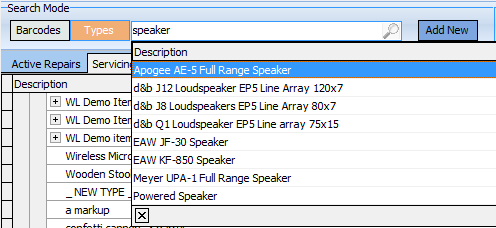
the grid will move to the matching record.
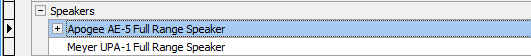
Press the + button by the type to display more information

You will notice there are two tabs shown . Servicing by Barcode and Servicing by type this is because you may carry out work either to a specific barcoded item or to all the items of that type and not want to record it against each individual item. Only servicing by barcode will be shown if you search by barcode.
On the Servicing by barcodes tab, pressing the + against a specific barcode will display all the service records for this particular item.
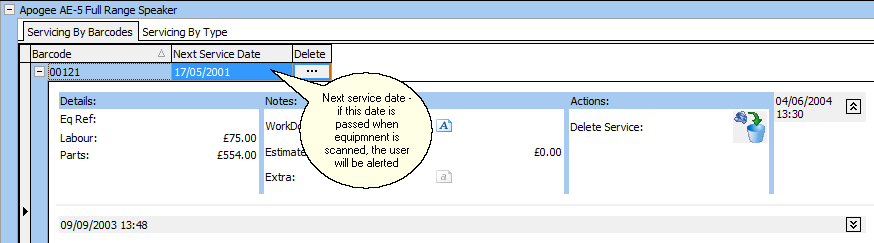
or selecting the Services by type header will show the services carried out on the types as a whole rather than those carried out on individual items