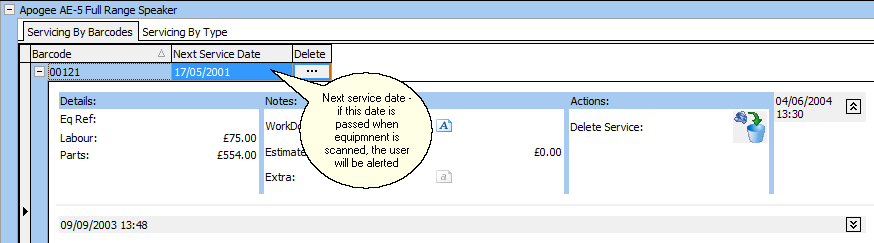First Select whether it is a type ![]() or barcode
or barcode ![]() you are creating a record for
you are creating a record for
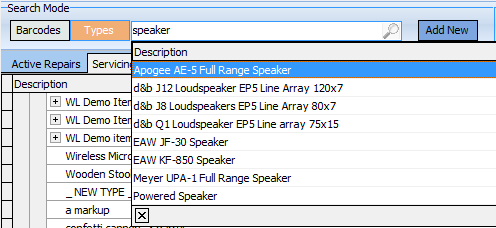
then type in the search box to select the type or barcode , then press the add new button
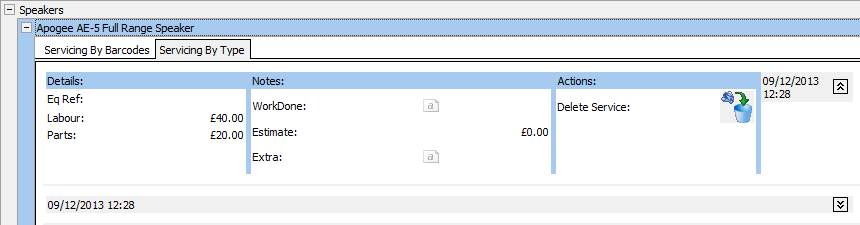
A new service record will be created for you to fill in as required.
In the case of entering a barcode you should enter the next service date due as well as any other information about the service.