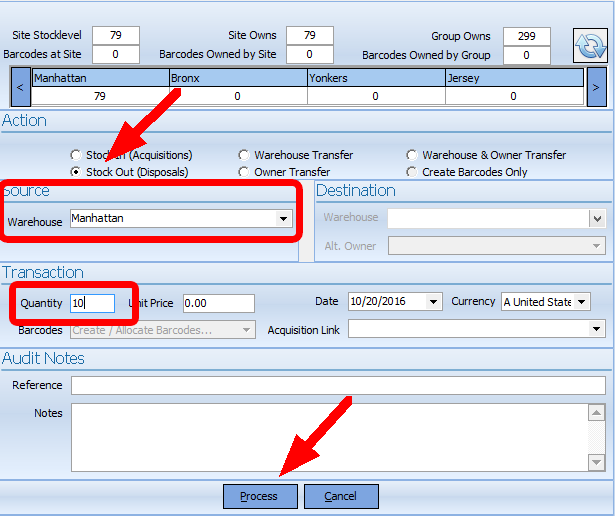Adding New Stock (types only)
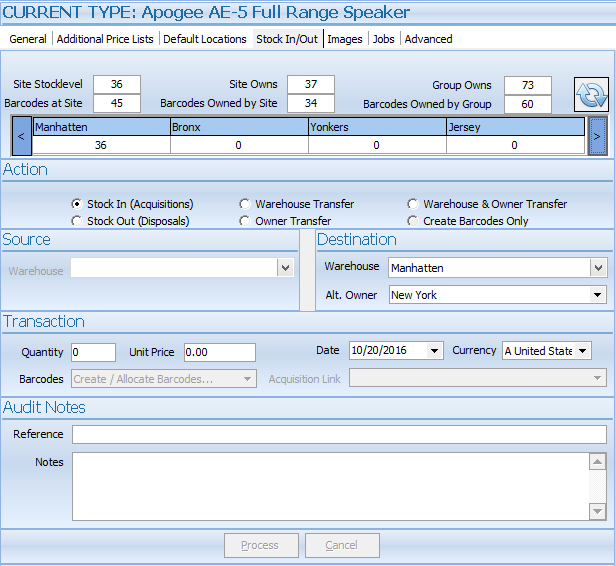
Select the Action as Stock in (Acquisitions)
Select the Warehouse you wish to stock in to and which site is going to OWN the equipment.
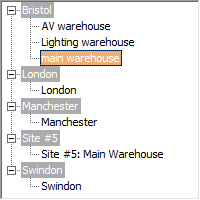
Enter in the quantity, unit price, purchase date and currency.
You can also enter a Reference (such as a Purchase Order Number) and any need notes.
Press the Process Button.
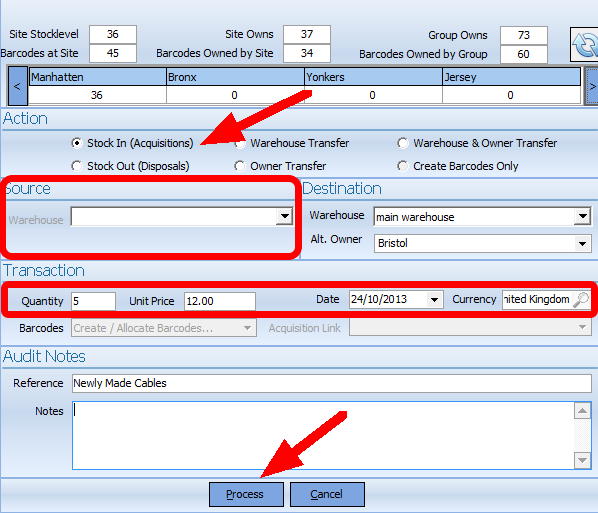
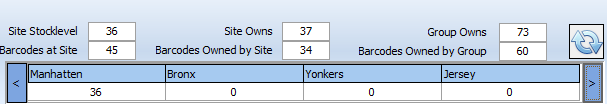
You will see that the stock level has increased for the main Warehouse and this site now owns 5 more units. The group as a whole (total for all sites) also has increased.
Disposing of Stock (Types)
| • | Set the action to be performed to 'Stock Out (dispose) |
| • | Set the Source to the warehouse Equipment is coming from |
| • | Enter the Quantity being disposed of and any notes required, you may wish to record the amount they were sold for accountancy purposes' |
| • | Set the Acquisition Link (if required) to refer to the original purchase entry if required. |
| • | Press the Process button |