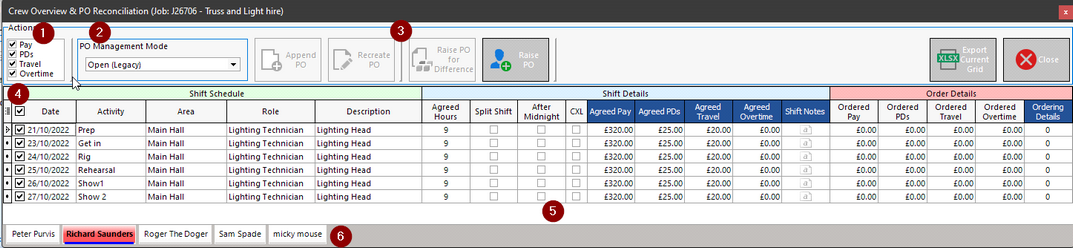
This editor is used to generate purchase orders and modify them is dates or shifts change.
| 1. | The activities control sets which cost centers are being ordered – pay/PD’s Travel and overtime |
| 2. | PO management mode. There are three options here – open (Legacy) will create the PO and open it in the wizard for final editing. Park for Emailing will create the PO and hold them so they can be emailed together (bulk). Park and open will create the PO and open it and hold it for bulk emailing. |
| 3. | Buttons to raise /edit PO’s for the selected items in the grid. |
| 4. | Select column to allow the selection of lines in the grid for ordering. |
| 5. | The grid showing what needs ordering and what has been ordered. |
| 6. | Select the crew member to raise orders for. |
Note: you can also edit the pay, pd’s and travel for the shifts directly on this screen by clicking in the relevant cell in the grid.
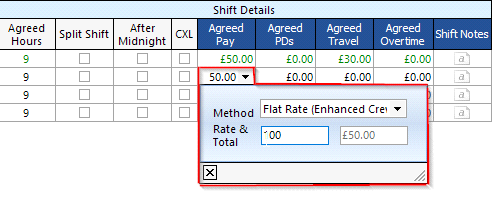
Raising a PO.
As an example we can see in the screenshot that Roger the Dodger has not had a purchase order raised for his booking.
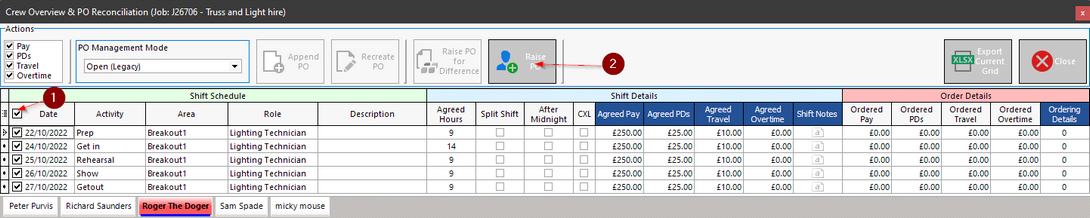
So here we
1. Select the shifts in the grid
2. press ‘Raise PO’.
This will bring up the PO wizard to allow you to complete the process.