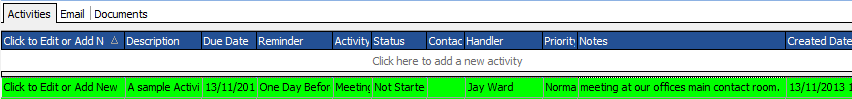An Activity represents an action carried out whilst pursuing a Lead, such as send an email, make a call and can have reminders set.
Simply click in the Activities grid where it says 'Click here to create a new Activity'
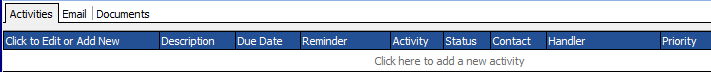
and a pop up form appears to enter details of the activity.
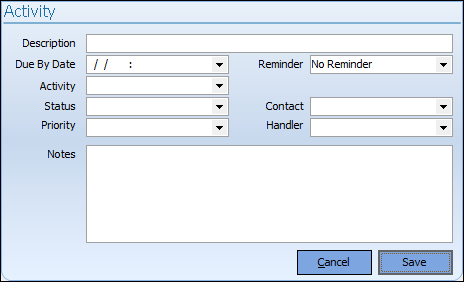
First add a description of the utility and then select the Due by Date - which sets when the activity should be completed by - this brings up a Calendar Date Selector.
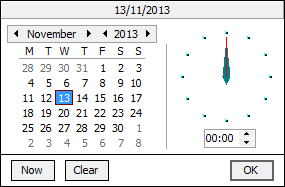
Then enter the Activity that is being performed - extra activities can be added on the Software Configuration tab see Setting Campaigns and Lead types and other CRM lookups
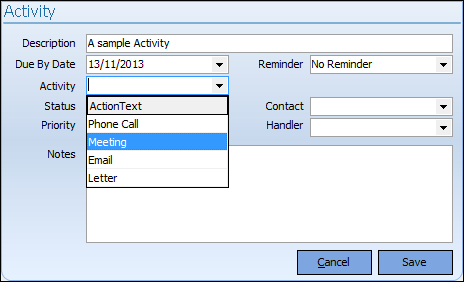
Select the Priority - this will help as the built-in grid controls can be used to sort according to priority so that the most important can be dealt with first - see Grid Options
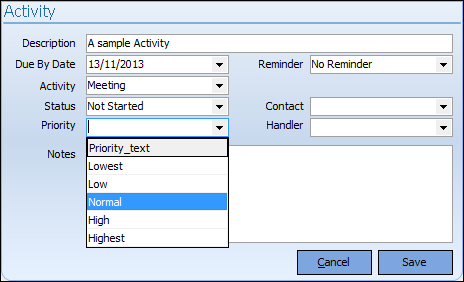
Add the Handler - the person who has to deal with the activity and under the 'My activities' search the activity will appear.
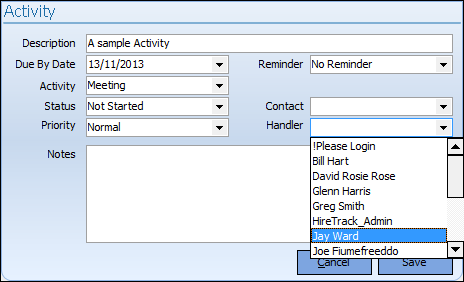
If you want the system to prompt one or more people before the event - such as attendees at a meeting, click on the Reminder drop down and set a reminder time
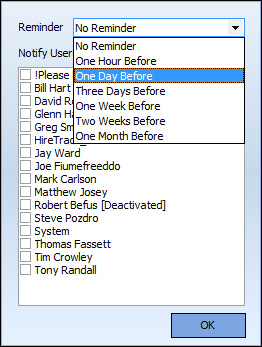
In the pop up box you can select the system users who you would like to receive the reminder
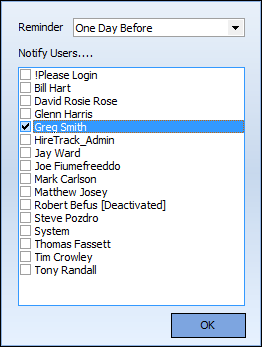
Finally add any Notes and press the Save button.
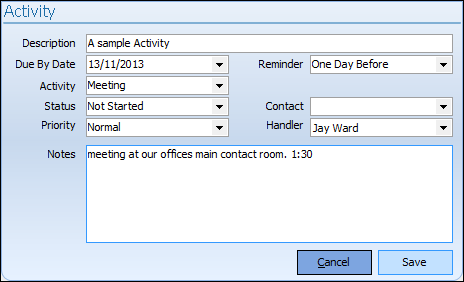
The activity will then appear in the grid.
Activities that are not yet due are displayed in green, overdue activities are shown in red.