The main view of the CRM Book shows one of several predefined views
These are divided into Leads and Activities based views.
The four predefined views are:
My Activities Due This Week - this lists any activities where you are the assigned person where there is an action needed to be carried out in the next week
My Overdue Activities - Activities that have not been dealt with
My CRM Leads - all Leads created by the current user - remember you can use the grids inbuilt filtering and sorting functionality - see Working with grids
Search CRM Leads
This brings up a dialog box where you can apply filters to reduce the number of matches to help locate a specific Lead.
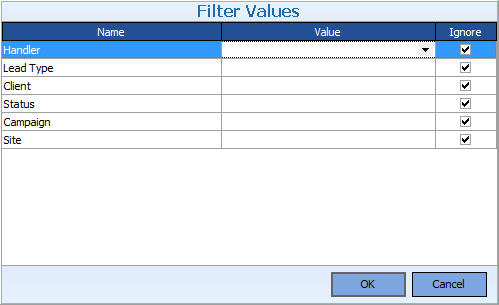
You can then narrow down the results by selecting the value column from a row and selecting from a drop down list
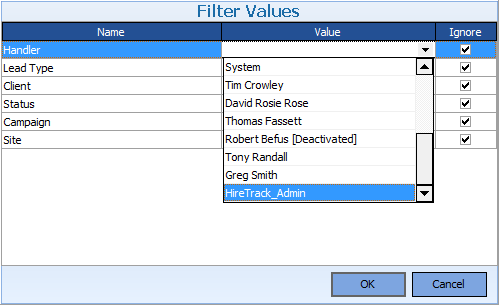
When you have selected an entry, note that the Ignore checkbox is cleared so that filter is active.
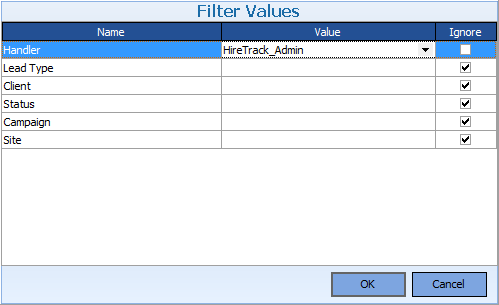
You can select more than one filter condition
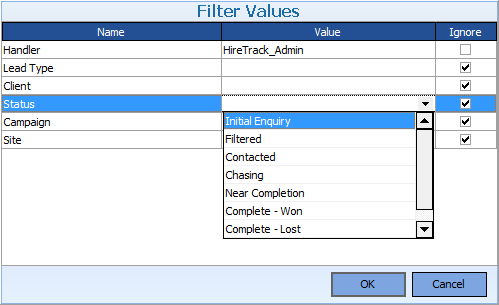
This will then display the matching Leads in the grid. - Remember you can use the in-built grid Filtering and Sorting functions.
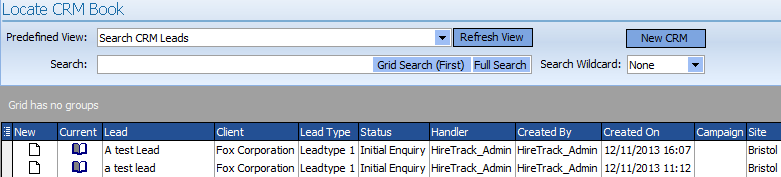
Clicking on the New or Current Book icon against the Lead will open the CRM Lead in either a New CRM Book or the current CRM Book if one is already open