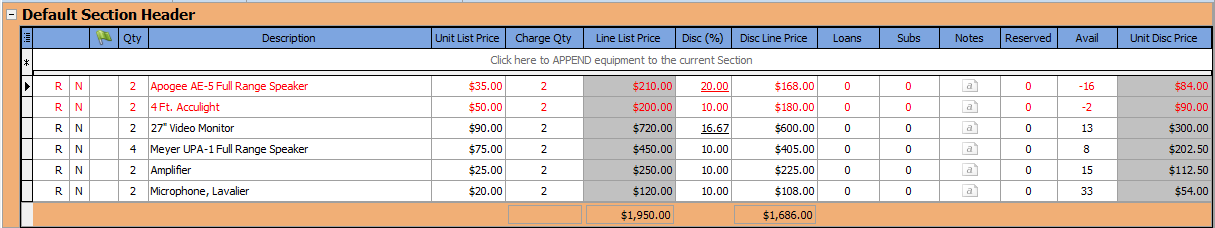The order of the equipment and how it is presented on the display can be adjusted using the Grid Options tab.
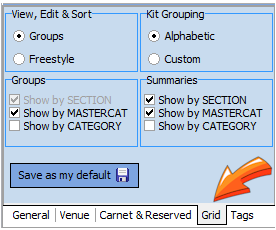
You may show or suppress Master Categories and Categories and you can display subtotals or summaries of each if needed.
Largely speaking there are two modes.
Groups
Equipment can either be displayed in groups - where the equipment can be grouped by the equipment's Master Category or Category.
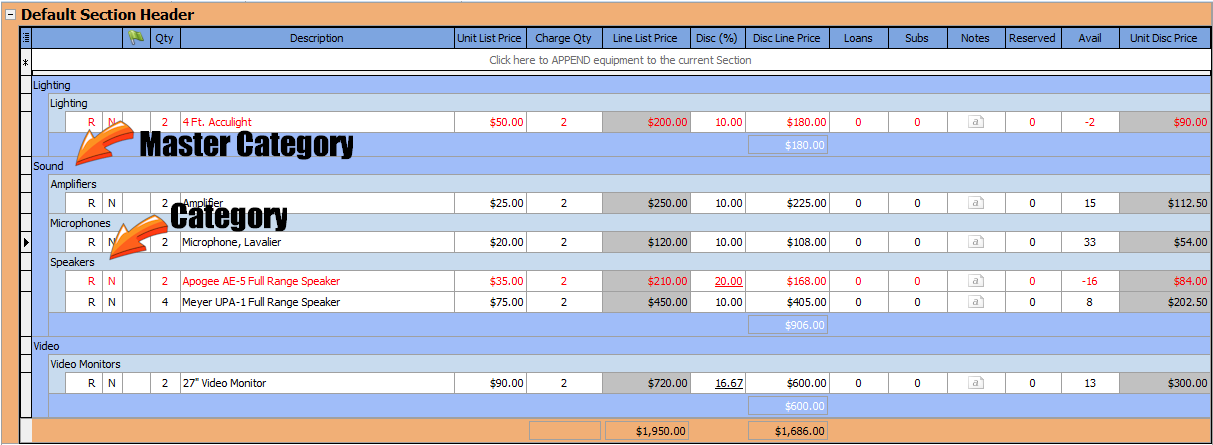
FreeStyle
The second option is freestyle where the equipment is not grouped and the order of the equipment is at the discretion of the user and the equipment positions on the list can either be alphabetically sorted or use a custom sorting order and can be changed using drag and drop techniques.