Floating barcodes are barcodes which are not owned by any warehouse, but allow you to track a piece of equipment through the warehouse. For instance, you may subhire a piece of equipment and wish to track its usage through a series of jobs before it is returned just as you would your own equipment. It does NOT affect the asset valuation of your equipment, nor does it add to your stock levels.
To create a floating barcode:
| • | Open the Inventory Book in the Hire Manager Tab. |

| • | Click on the Items tab |
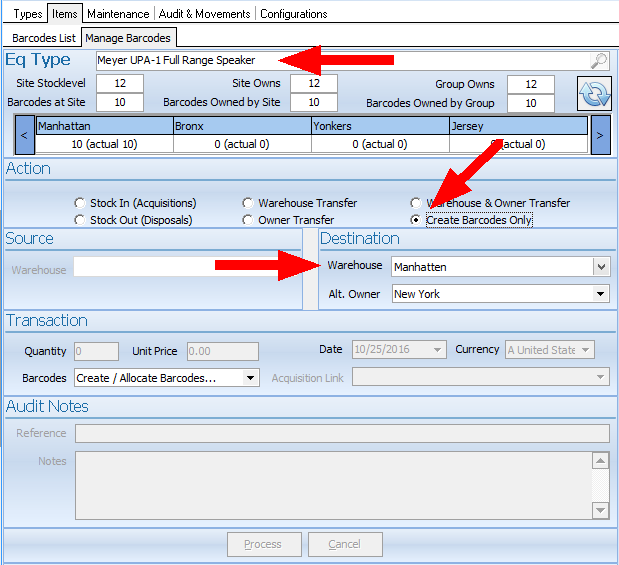
| • | Select an Equpment Type |
| • | Select Create Barcodes Only |
| • | Select Destination Warehouse |
| • | Select Owner |
| • | Click on Create/Allocate Barcodes in the Transaction Frame |
A window will appear that will allow you to scan in Barcodes via a scanner or manually add the Barcodes and serial number of the items you wish to add to stock
NOTE: Owned items is the default - Floating items have no owner and can be used to track items that you do not own but still wish to track - such as Subhired items.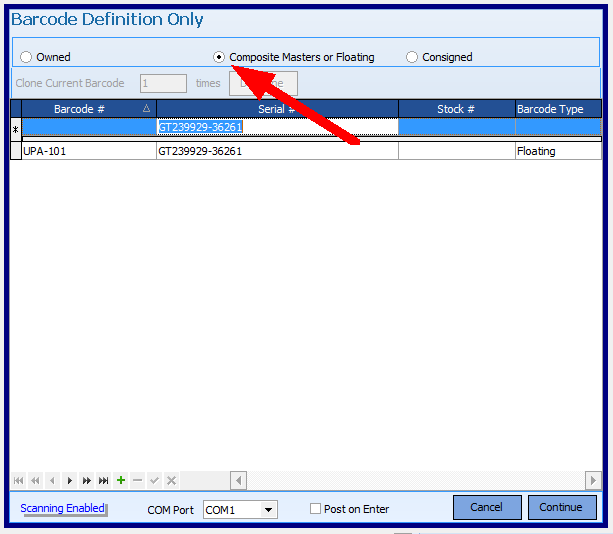
click to enter the first barcode to be added or use an attached serial scanner
Select Continue
Select the PROCESS Button