There are three modes for carrying out the electrical tests and one mode for the physical tests:
Seaward Testers.
To Perform a Test using the Seaward Tester
1. Button: ![]()
2. The Testing Module collects all the barcode numbers in the display grid, together with the test schedule for each item , and download this information to the Seaward tester.
3. Disconnect the tester from the workstation.
4. Attach a barcode scanner to the tester, and perform your tests.
5. Scan the barcode on an item into the tester once you have set up the equipment for testing. If the tester recognizes the barcode it will carry out the tests on the item and store the results.
When you click on a “Bulk send....” or “Bulk receive.....” button you will be prompted to initialize the Seaward tester by pressing the ‘Abort’ key and then ‘R’ on the Seaward keyboard.
Barron McCann - Automatic Testing.
If have configured your workstation for a Barron McCann tester the “PAT test current item automatically” button will be enabled.
If you select: ![]() you may send the Barron McCann a barcode number and the test schedule associated with it by one of two methods. Both methods require you to select the radio button which points to the “PAT test current item automatically” button.
you may send the Barron McCann a barcode number and the test schedule associated with it by one of two methods. Both methods require you to select the radio button which points to the “PAT test current item automatically” button.
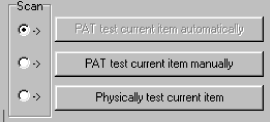
1. You can scan an item using a barcode reader which is attached to either the workstation or to the tester. The tester will carry out all the tests on the kit and pass the results back to the database. While the tests are running a the screen displays the results, and on completion you are able to write any comments against the overall result.
2. You can select an item and press Enter. You can search for items using either barcode or serial numbers.
When a test is completed you can enter comments in the dialogue box which displays the overall result.
Barron McCann - Manual Testing.
The manual mode allows you to enter the test results by hand. You would use this mode if you don’t use a PAT tester or if your tester’s serial port or port cable wasn’t functioning properly.
To Perform a Manual Test:
1. Button: ![]()
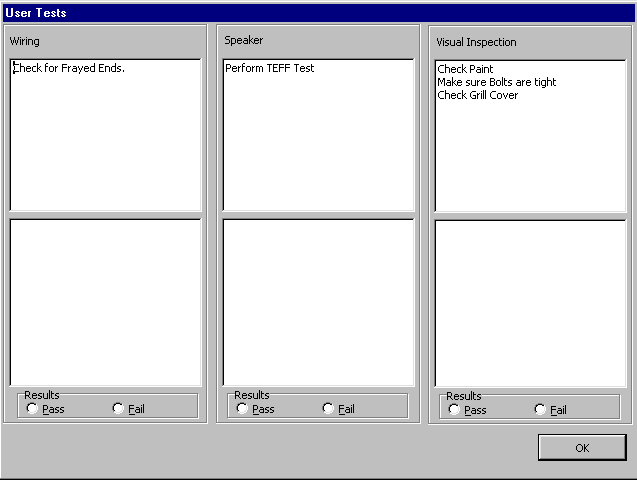
2. You are now prompted to perform the user/manual tests. Select whether the unit passes or fails these tests. The diagram will be displayed if required.
Physical Testing.
To Perform a Physical Test:
1. Button: ![]()
2. You are now prompted to perform the user/manual tests. Select whether the unit passes or fails these tests. The diagram will be displayed if required.
3. If the unit passes these tests you will be able to perform the manual tests.
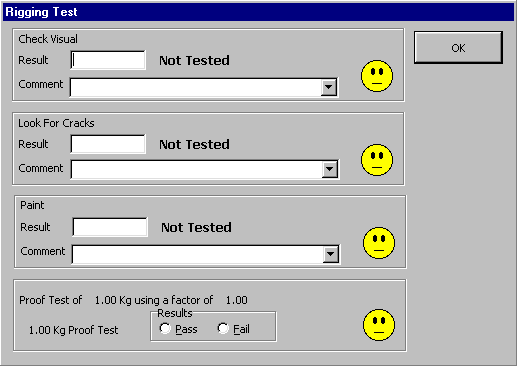
| 4. | Enter the results of the test. If the unit passes the test the face will change from |
| 5. | If the unit fails the test, the face will change to |
6. External tests will have already been carried out so you will have received a Test Certificate which will list the test results.. The programs know this and displays a form to fill in which uses the data on the Test Certificate.