Special Filters are used to create special lists of Company Qualifications. You may create as many special conditions as you need, and once they are created, you will select the Companies that match these qualifications.
To add a Special Filter:
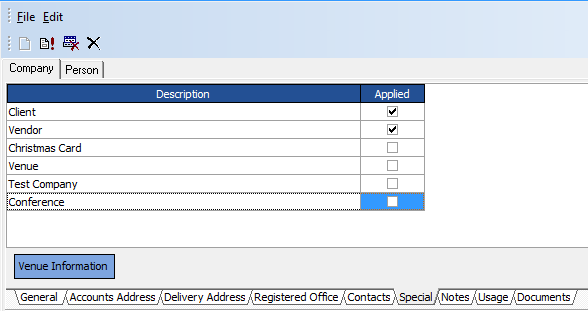
Button: ![]() Add New
Add New
Enter the Special Condition you wish to add.
Button: ![]() Update
Update
Now that the special condition has been added, select any company and check the box next to the special condition. Then press the ![]() Update button.
Update button.
If you need to access the Venue module, simply press the Venue Information button.