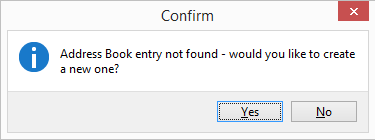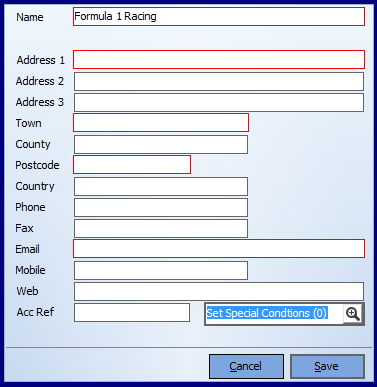The Venue can be used to search for a venue address from the Address book. Select a company from the list of companies that are entered in the Company Address Book. Click on the name and locate the company using the Smart Find Window.
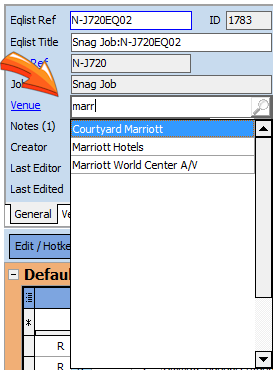
If known the details will be placed on the venue tab. These can be overridden if a different address is required.
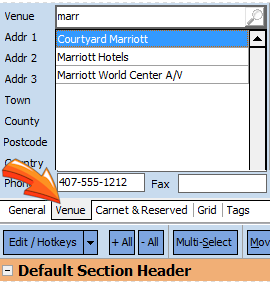
If the company does not exist in your address book, you will be prompted to enter the company information into the HireTrack NX Address Book.