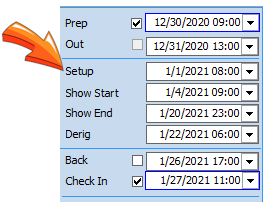The Out and Back dates are critical pieces of information as these dates will determine the availability of the equipment on the selected Equipment List. This information is entered using the standard calendar functions in HireTrack NX.
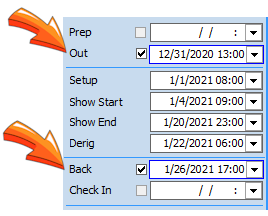
However if equipment is going to be prepped earlier than the out dates and will require checking before returned to stock, you can select the dates for which the equipment will be reserved without impacting the rental pricing by selecting the Prep and Check in dates as shown below:
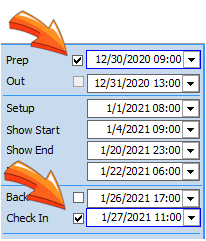
The Setup, Show and De-rig or Strike dates are provided as extra information for the selected Equipment List. If entered, this information will appear in the Diary Module. This information is entered using the standard calendar functions in HireTrack NX.