The availability of equipment can be shown to include Jobs at various stages.
The Availability figure in the grid always includes equipment that is on the current list itself, although if the equipment list status is quote, it will not appear in the availability chart.
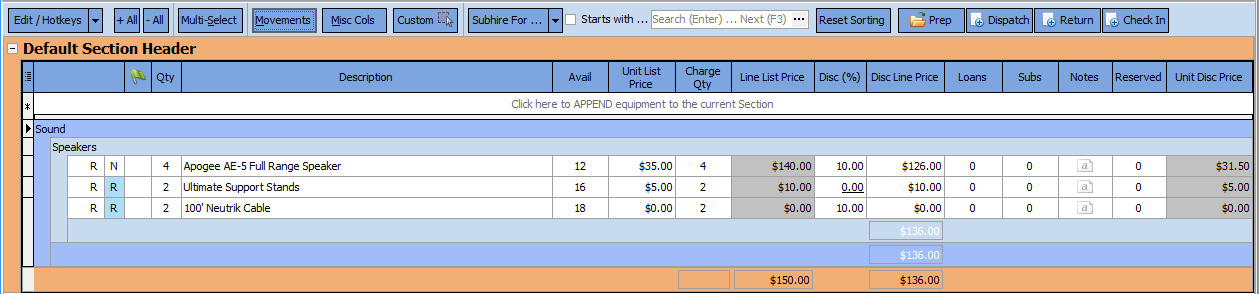
Provisional (HP+) Availability View
Selecting the HP+ will additionally include any lists that are of a status of Heavy Pencil.
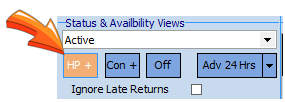
So, upon clicking the availability, you would see a chart that includes Provisional (HP) reservations.
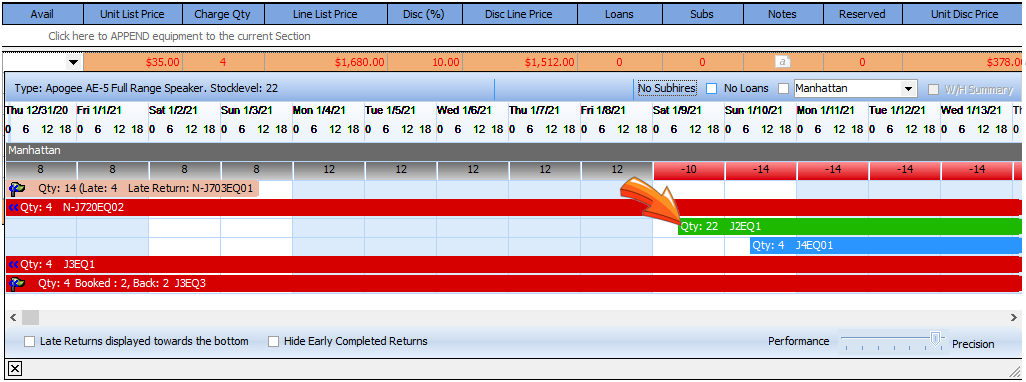
Confirmed (Con+) Availability View
However, if you select Con+, the availability will omit all Provisional (HP) Equipment Lists and will include only Equipment Lists that are of confirmed or higher status.
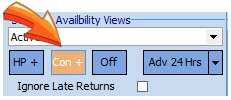
Clicking on the availability figure in the grid brings up a pop up display of other Equipment Lists that conflict with the current list.
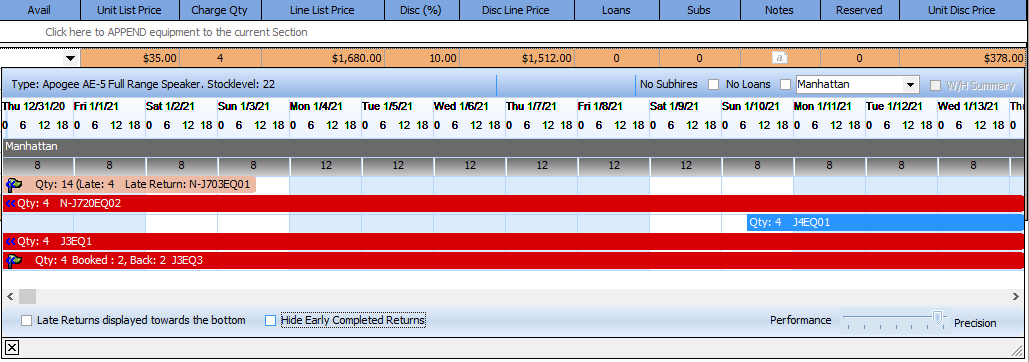
Availability View Off
If needed you can turn off the Availability View.
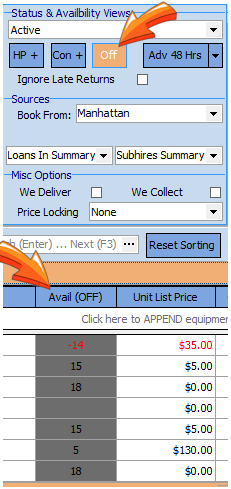
Adv 24 Hrs Availability
Select this button to display availability to include 24 hours (or up to 240 hours) preceding your out date, but does not include Provisional Equipment List Reservations. The purpose of this is to identify equipment where a "short turnaround" is required.
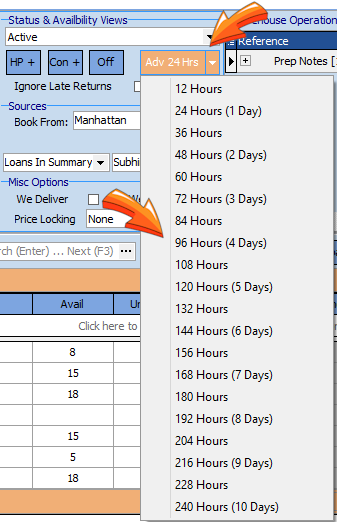
Ignore Late Returns
If needed, you can ignore the late returns in the availability calculation. Here we can see the late returns are contributing to the shortage:
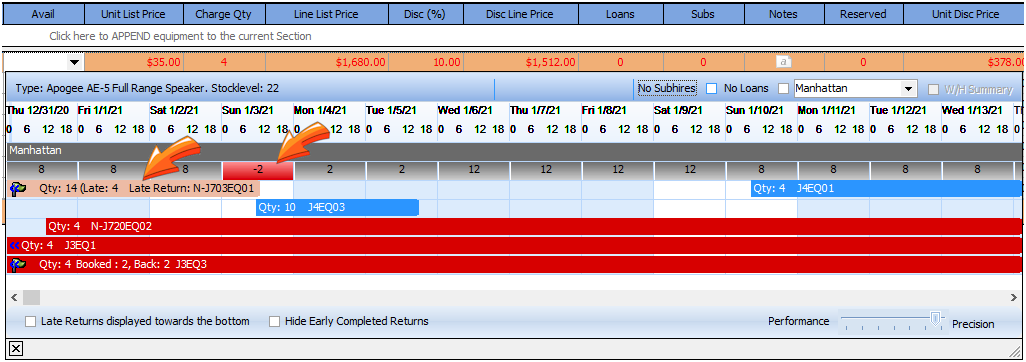
However, if we check the Ignore Late Returns Box:
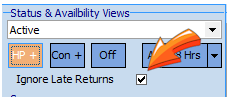
The availability changes to:
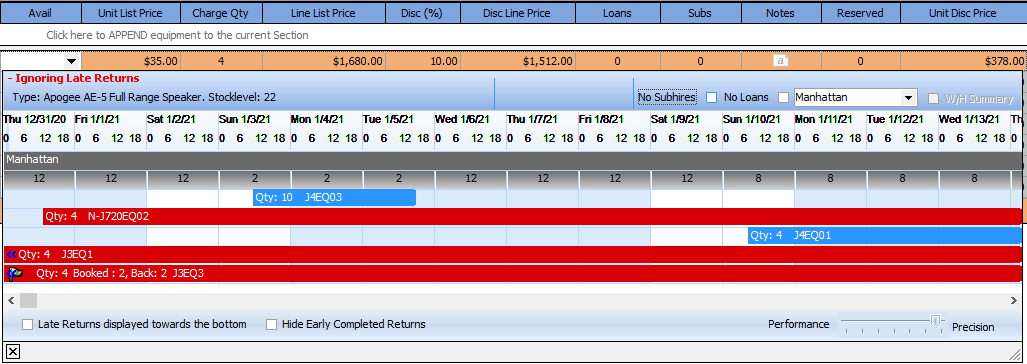
Notes
|