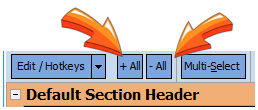When you open a list, there is one Default Section Header. Section Headers are used to break up the list into groups. For instance you may wish to put Front of House equipment in one section and on stage equipment on another section to help make the quote easier to understand.
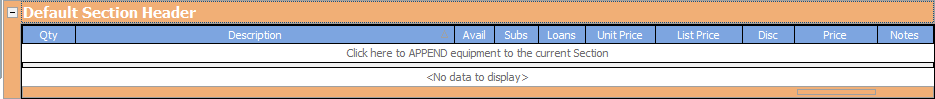
You can simply over type the section headers caption to re label it.
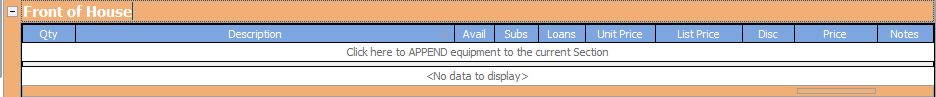
Adding Sections
To add more section Headers, select Insert section or Append section from the Edit/Hotkeys menu or by using the shortcut keys
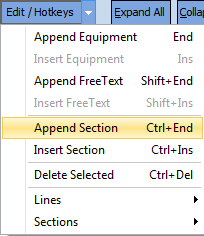
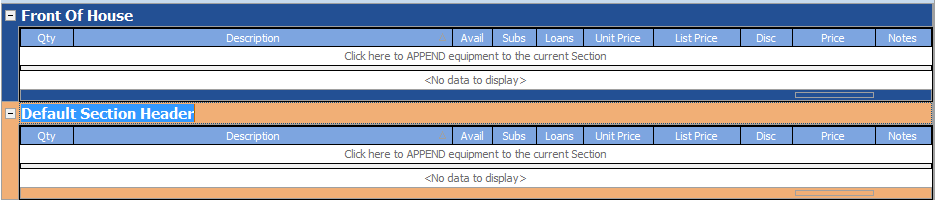
Moving Sections
You can move sections around using drag and drop by clicking and holding the mouse onto the section header and dragging it to a new position.
Click and drag
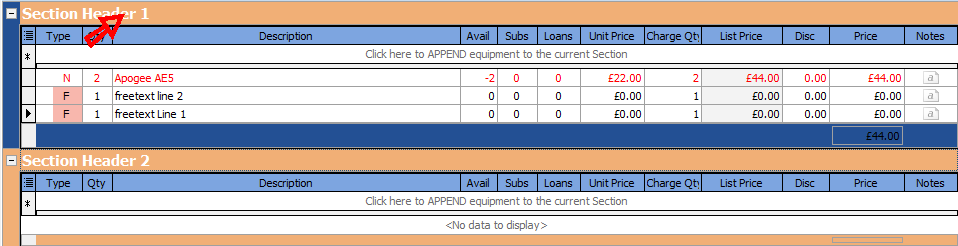 `
`
move it to the desired position and release the mouse button to drop it.
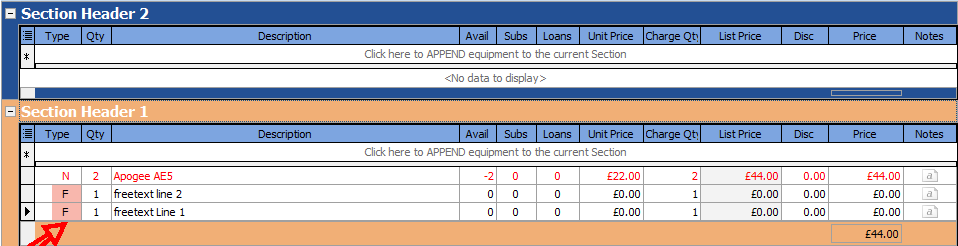
Note: You can collapse or expand all the section headers by pressing the +All/-All Buttons: