The total equipment list price can be edited in a number of ways in order to achieve the price you desire.
The pricing dropdown will display the CURRENCY and the extended price schemes for the currency. An equipment list must use the same currency as the job currency, however, you can select any currency, which will impact the equipment list total pricing:
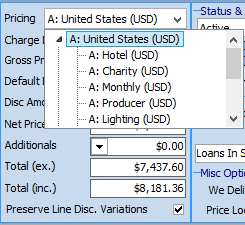
The charge days is a calculated number based on the Date Out of the Equipment List and the Date Back of the Equipment List. Each piece of equipment has it's own price scheme which can be a different multipler based on the same charge day. The charge is NOT the daily multiplier, but the number used to look up the daily multiplier for each type of equipment. Equipment pricing is initially set due to the number of Hiredays that are being charged for. You may wish to change the Hiredays to reflect weekends or time taken during transit where the equipment is not on hire.
The number of Hiredays being charged for can be overwritten
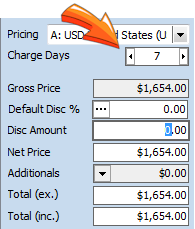 Here changing the Hiredays from 7 to 6 will reduce the cost. .
Here changing the Hiredays from 7 to 6 will reduce the cost. .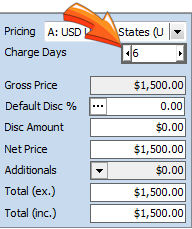
A total percentage may be entered or the default discount for the customer will automatically be entered.
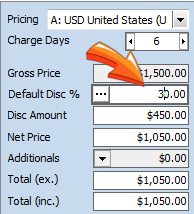 You may also enter an amount, and the discount will be recalculated.
You may also enter an amount, and the discount will be recalculated. 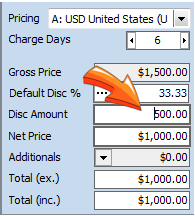
You may also enter a targeted bottom line total net price. Each line of the equipment list will be adjusted in order to calculate the correct total price.
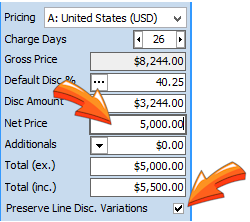
All the individual line discounts will be changed to make the list add up to the correct value. If Preserve Line Disc. Variations is checked, then each individual line which already has a manually entered discount will be preserved and the other lines will have increased discounts to make the total add up to the desired total.