Each line of the Subhire List will calculate it's price differently based on the unit price x the Charging Quantity x the Daily Multiplier (determined by the Price Scheme of the equipment type) to calculate a total LIST Price. From that list price, a discount can either be manually entered, or applied based on the customers default discount terms.
For this Subhire list, our header displays 7 charge days (1 week). You can change the discount and how each individual line price is calculated - some of the functionality is hidden until the 'Misc Cols' button is pressed to expose the extra fields.
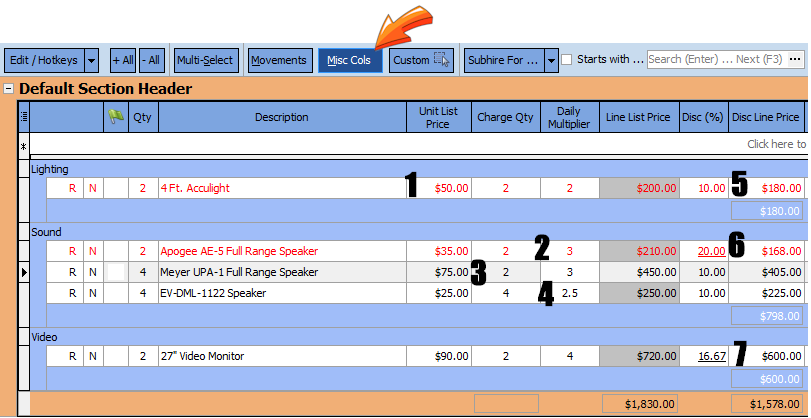
Number |
Description |
1 |
The Unit List Price is the daily charge for the equipment type as entered in the inventory book. This number can be overwritten if needed and is the basis for pricing this line. |
2 |
The Daily Multiplier is determined by the Price Scheme of the Equipment Type. In our example above, light is charged on a '2 day week', while audio is a '3 day week' and video is a '4 day week'. |
3 |
The Charge Quantity is how many units you will be charging the customer. Rather than a separate line on the Subhire list for no charge, the user can change this number to calculate the correct value. |
4 |
The Daily Multiplier allows for fractional numbers. So, to charge for a 1/2 day, just enter .5. |
5 |
The Discount Percentage defaults to the customer's 10% discount |
6 |
The Discount Percentage may be edited to a different percentage, however the user must have permission to make this change. |
7 |
The Discounted Line Price may be edited to any number and the Line Discount percentage will be adjusted. |