This is carried out in the Office Administration> Address Book >Persons Tab
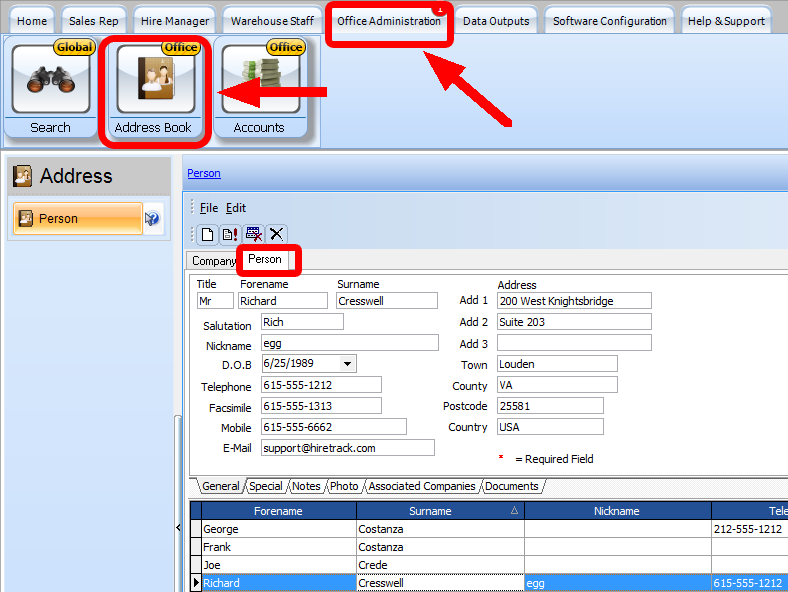
If the person you want to add as Crew is not in the list of people in the Address Book you will add them to create a new record and add their details on the general page.
Once the Crew person has been entered you can make them available as Crew by going to the Special tab
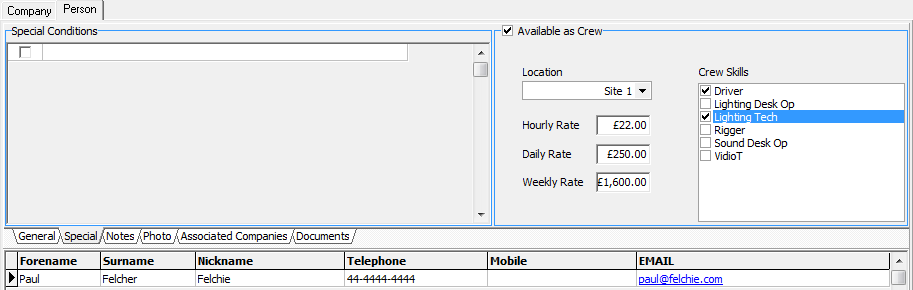
Available as Crew
If a user has been given supervisor status in the Software Configuration book, you may select this person as being available as a Crew Person. This will allow this person to be allocated to Crew Requests that are made in the Job Book. These allocations are made in the Crew Planner, or from the Crew tab of the Job Book
Rates
If a user has been granted access to the Crew Pay in the Software Configuration book, you may view or add in their pay rates. Users that have not been granted access to the Crew Pay will have this information suppressed.
Crew Skills - A crew member can be given skills which will control whether they are displayed as a person that can be selected when a crewing request is made that requires a crew type that the person has been set as having the skill to perform. Crew Types are defined in the Software Configuration book